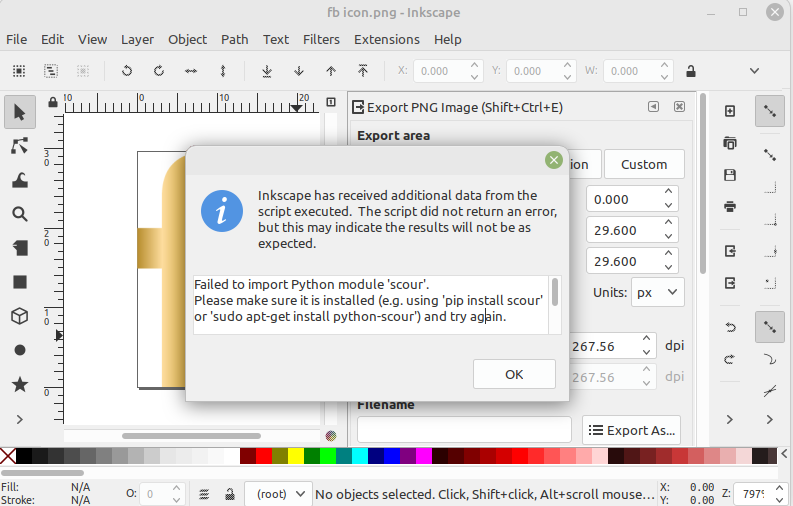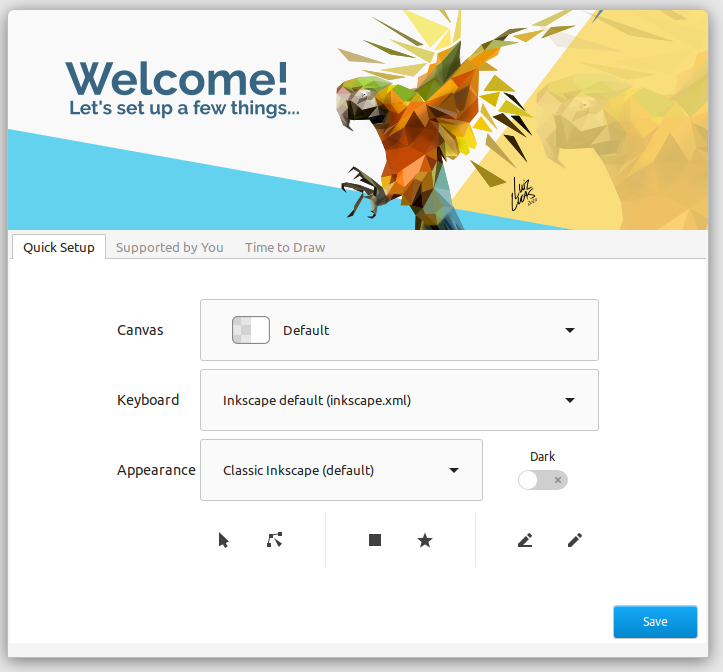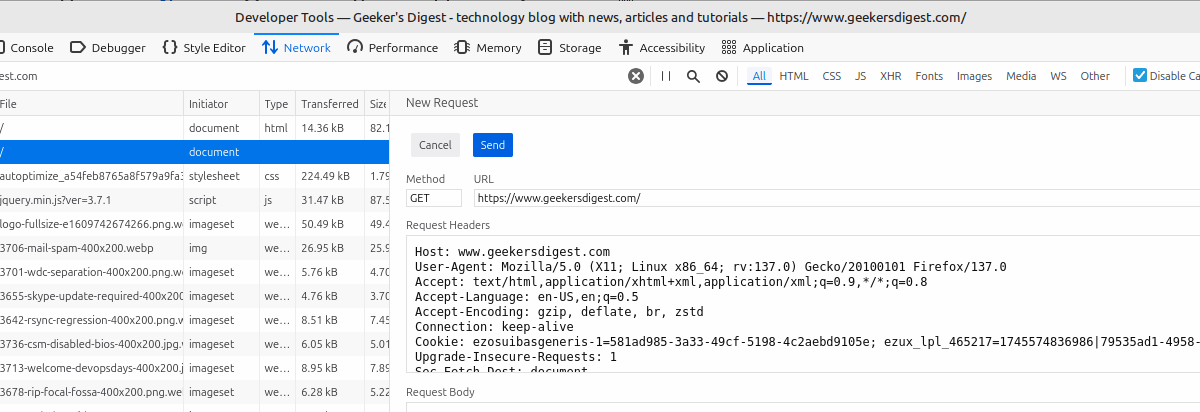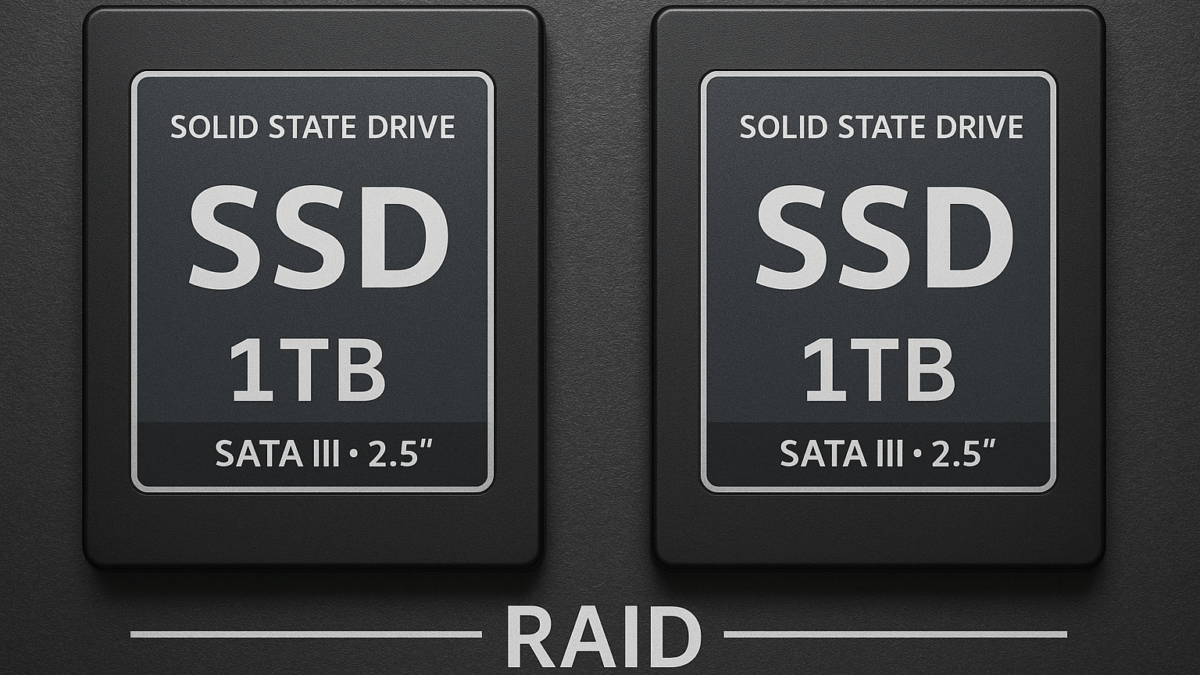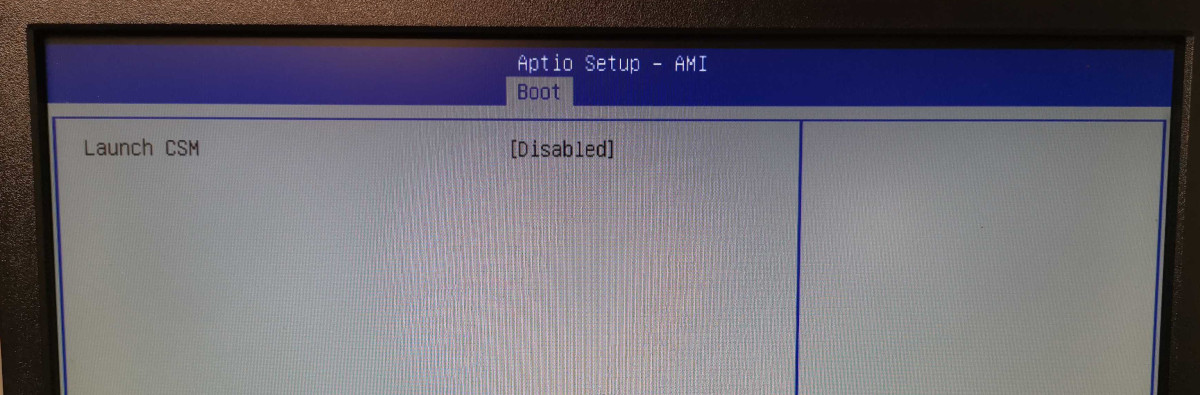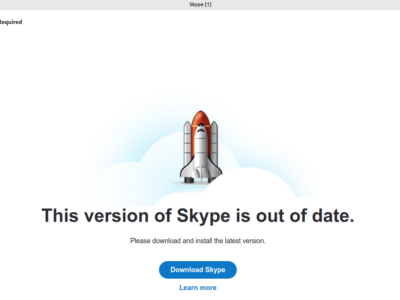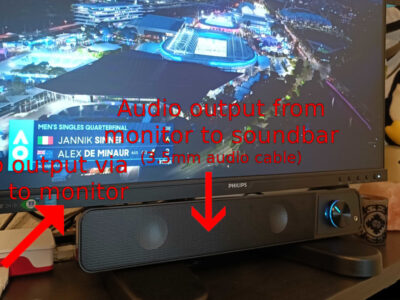Inkscape is an open source software for advanced (vector) image editing. It runs on all major Operating Systems.
However when using Inkscape on Ubuntu and Ubuntu-based distributions (such as the widely used Linux Mint), you might come across a SVG problem.
Save an image as SVG
To save an image as SVG optimized for web, choose File -> Save a copy… -> Choose "Optimized SVG (*.svg) at the bottom:
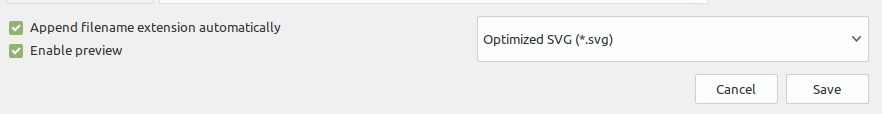
Error: Missing Python module "scour"
But as mentioned above, Ubuntu-based Linux distributions then run into an error, stating a missing Python module:
This bug is nothing new and has already been around in Ubuntu 18.04. It was reported as bug #1786724 and is marked as fix released. However the same bug also applies on Ubuntu 20.04 and therefore the widely used desktop OS Linux Mint 20.3.
Installed from the Ubuntu APT repositories, Inkscape comes as version 0.92.5.

Install latest Inkscape
Luckily Inkscape can also be downloaded from a PPA (personal APT repository). The stable PPA contains the latest stable version of Inkscape.
To add the PPA to your Ubuntu-based distribution:
ck@mint ~ $ sudo add-apt-repository ppa:inkscape.dev/stable
You are about to add the following PPA:
The Inkscape Stable PPA is intended to provide the current supported release of Inkscape.
More info: https://launchpad.net/~inkscape.dev/+archive/ubuntu/stable
Press Enter to continue or Ctrl+C to cancel
Executing: /tmp/apt-key-gpghome.EfBrVHozUt/gpg.1.sh --keyserver hkps://keyserver.ubuntu.com:443 --recv-keys 22C4850146603F3DB0ED00479DA4BD18B9A06DE3
gpg: key 9DA4BD18B9A06DE3: public key "Launchpad PPA for Inkscape Developers" imported
gpg: Total number processed: 1
gpg: imported: 1Then update your APT and install Inkscape. As a newer version is found on the Inkscape PPA, the newer version will be installed and Inkscape upgraded.
ck@mint ~ $ sudo apt-get update
ck@mint ~ $ sudo apt-get install inkscape
[...]
The following packages will be upgraded:
inkscapeWhen you start Inkscape the next time, you will be greeted by a startup-screen where Inkscape wants to do define some base settings:
Once this is done, Inkscape now runs with the latest version (as of writing this article with version 1.1).
Saving as SVG now works.