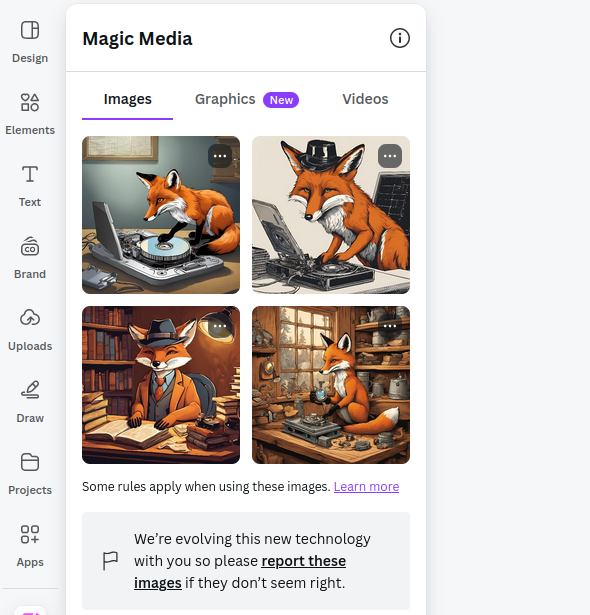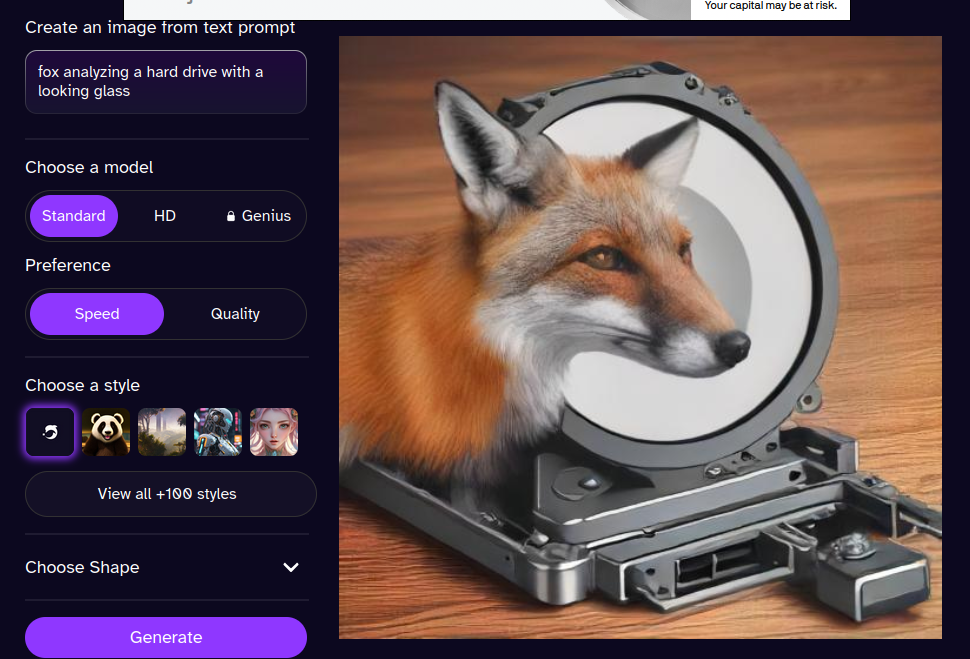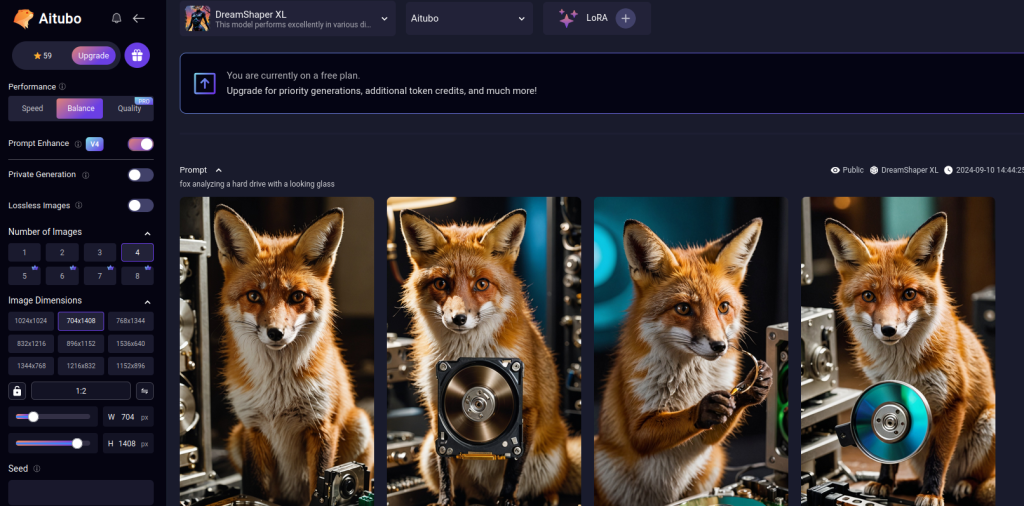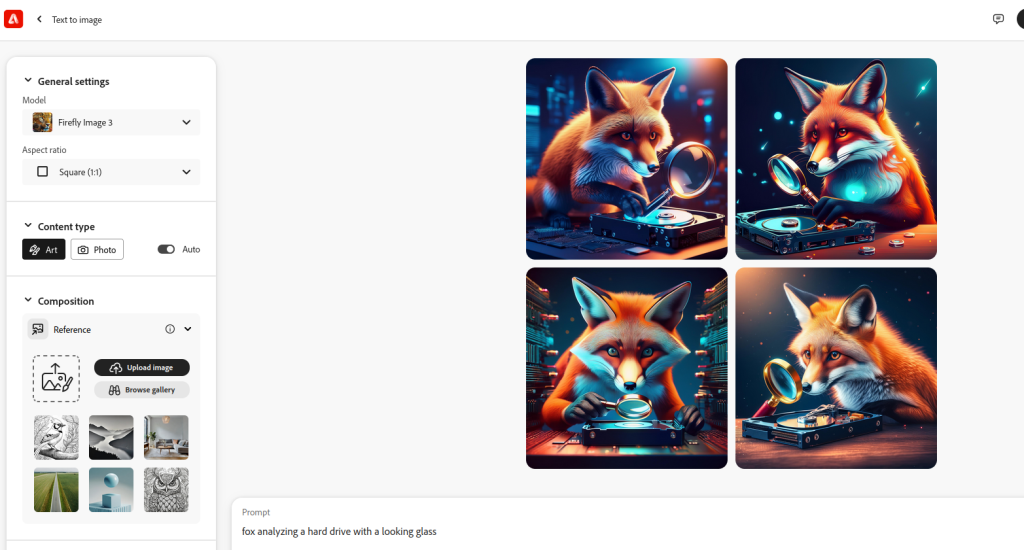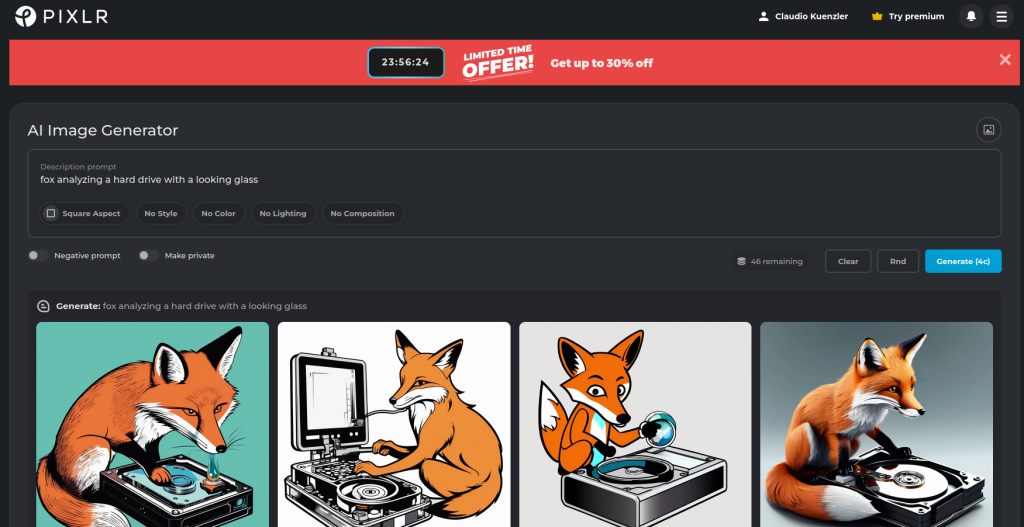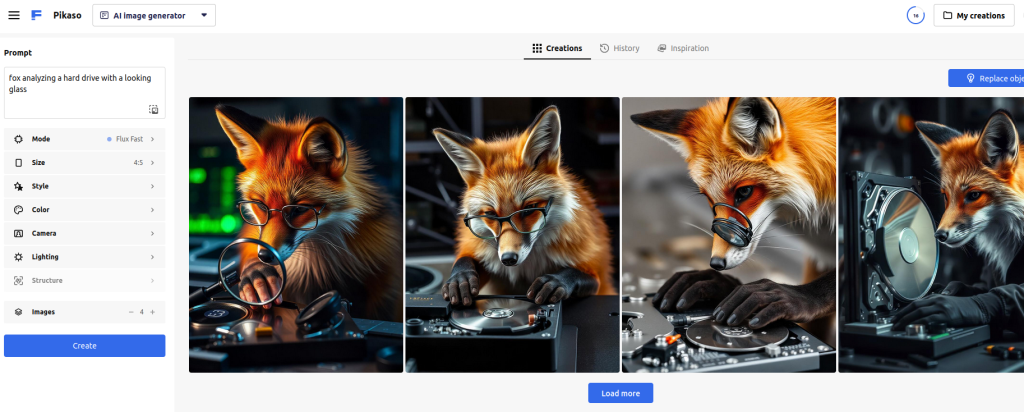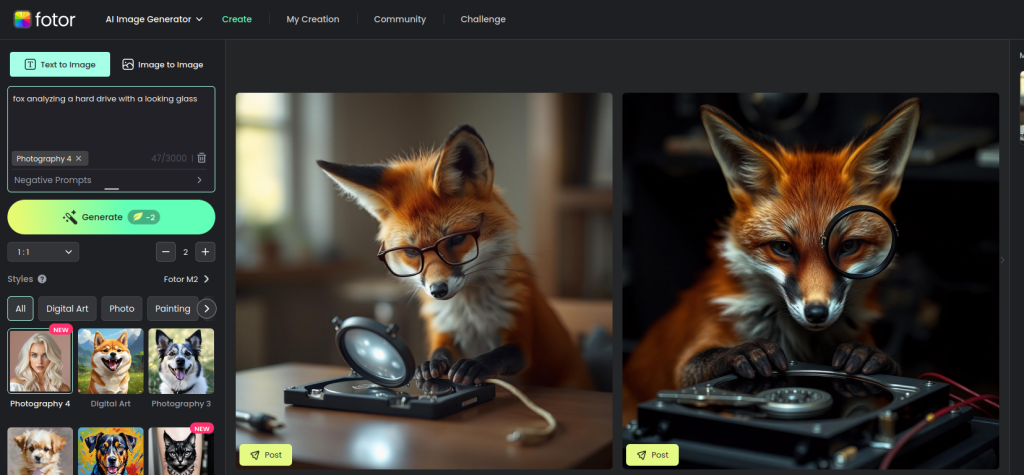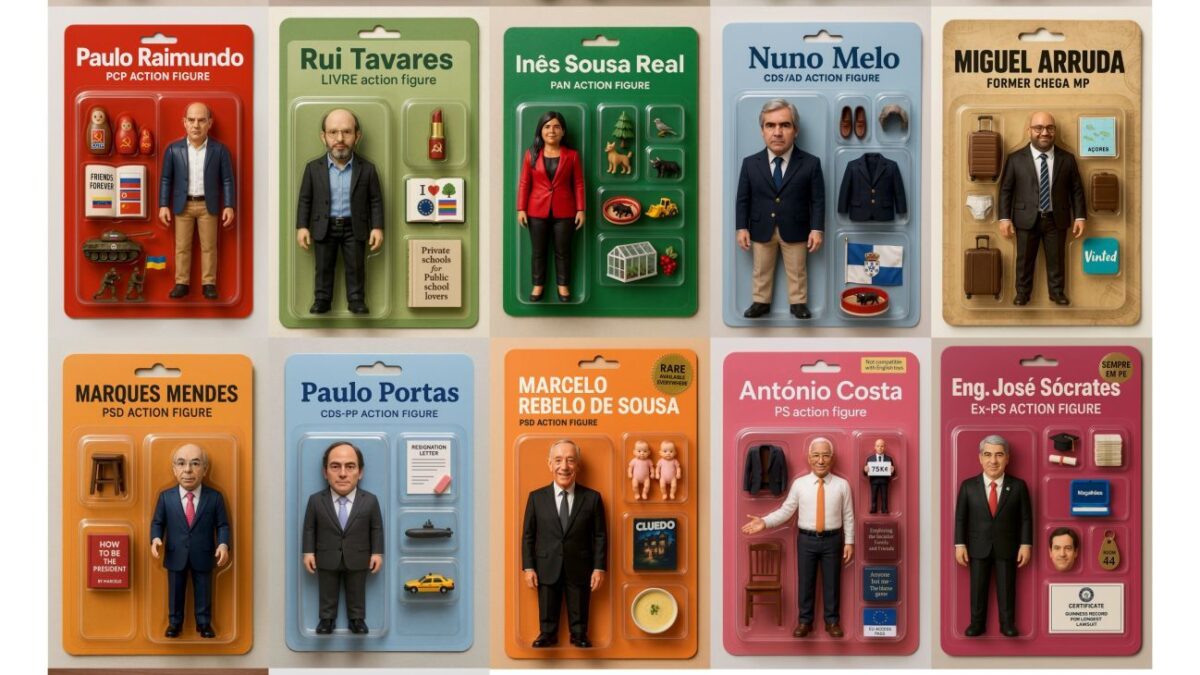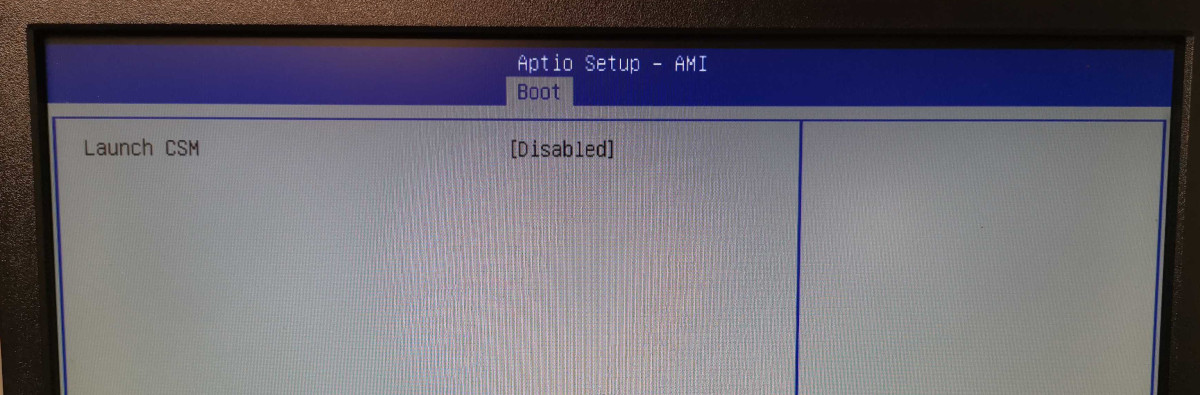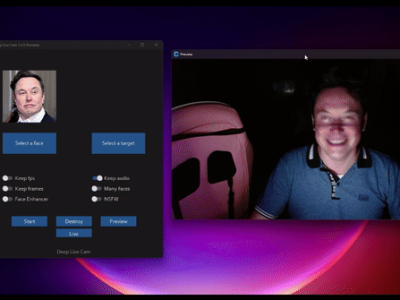Creating images from your fantasy, by simply describing what you imagine, has never been easier. Thanks to the rise of AI, there are meanwhile a lot of AI tools available, creating these images for you.
But what about the quality and content? Does the picture actually make sense? Here's a comparison of well established and free AI image creator tools, created in September 2024.
To run a fair comparison, the same image description "fox analyzing a hard drive with a looking glass" was used in all AI Image Generator tools.
Note: All AI image generators require a free signup.
- Canva: Cute comic style image
- Deep AI Image Generator: Weird image merging
- Gencraft AI art generator: WOW!
- OpenArt AI Image Generator: Good image result
- Aitubo: Slow but photo-realistic
- Adobe Firefly: The Photoshop brand
- Microsoft: Focus on the description and quality
- Pixlr: ClipArt is back
- Freep!k: Nice results – with human fingers?!
- Fotor AI: Photo-realistic and beautiful
Canva: Cute comic style image
Rating: 3/5 (It's OK)
Canva is known to much more than being able to generate AI images. It's also widely known for creating flyers and other images. The Canva AI image creator is called "Magic Media" and created four AI generated images in a cute comic style.
Deep AI Image Generator: Weird image merging
Rating: 1/5 (Hated it!)
One of Google's top result showed deepai.org as another AI image generator. After entering our image description, the result was somewhat unsatisfying. It seems that simply two images found in a database matching some keywords (fox, hard drive) and were merged into the same resulting image.
Gencraft AI art generator: WOW!
Rating: 5/5 (Loved it!)
Gencraft's AI art generator doesn't hold back with words and describes itself as "Better than Dall-E". Well, let's see, shall we?
After describing the image we want to see, it took a few seconds and two images were shown as result. And these two images are – simply said – beautiful! It literally made my jaw drop down.
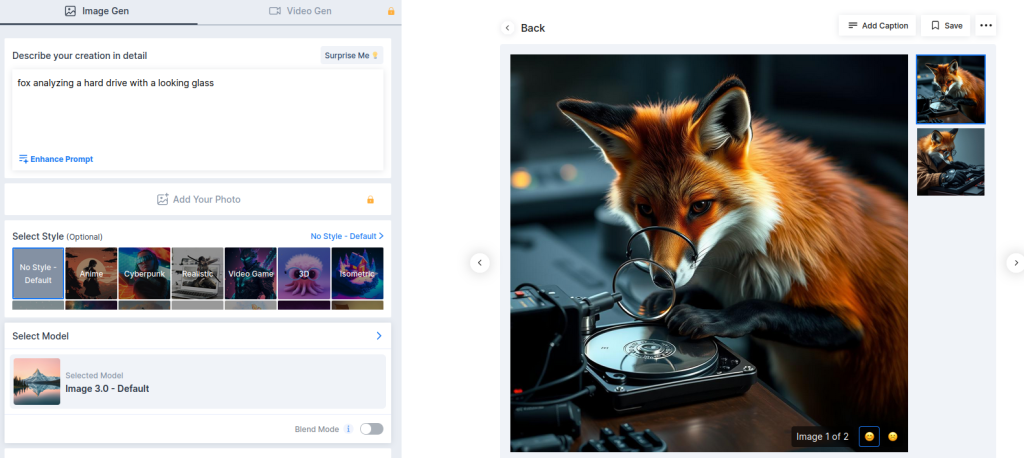
OpenArt AI Image Generator: Good image result
Rating: 2/5 (Disliked it)
The OpenArt AI Image Generator starts with a quick introduction, where to find which setting and in which order you need to do the selections. This is a quite helpful introduction.
After entering our image prompt, two images came back as result. The first one is quite usable, the second one kind of looks weird because the generated fox seems to be a plastic toy.

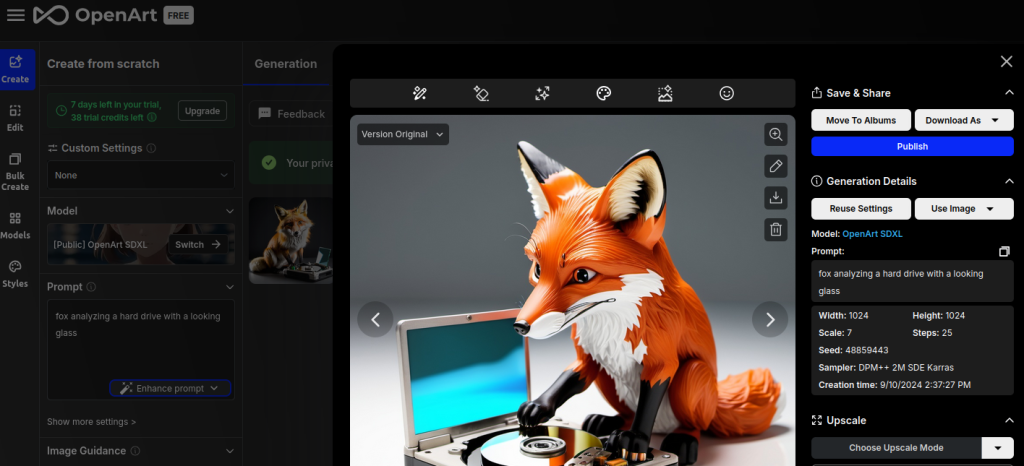
Aitubo: Slow but photo-realistic
Rating: 4/5 (Liked it)
The AI Image Generator from Aitubo was so far the slowest and it took almost a full minute until the four resulting images showed up. Most of them seem to be a merge from a typical photo of a fox with a generated picture with a physical hard drive. However the third picture clearly stood out and gives the impression that the fox is actually working on the hard drive. Well done!
Adobe Firefly: The Photoshop brand
Rating: 5/5 (Loved it!)
If anyone can do proper image generation, it should be the guys from Photoshop, right? Adobe's Photoshop is a brand in itself and has been around since 1987. It's the de facto standard image editing software. Adobe fired up "Adobe Firefly" to create AI generated images.
After entering our description in the prompt, it took around 15 seconds to retrieve four AI generated images. Although the images did not set a WOW effect (as when using Gencraft), Adobe Firefly's AI created the images fitting the image description exactly. The third picture, with the fox holding the looking glass and looking at the hard drive, is a beautifully created image, perfectly fitting the description and what I had in mind!
Microsoft: Focus on the description and quality
Rating: 5/5 (Loved it!)
Microsoft invested a lot in AI. It's not only the biggest share holder of OpenAI, but also offers a free AI Image Creator called Microsoft Designer. Microsoft Designer was the only AI tool which required a Microsoft login, the others could be used with a Google Account as well.
After entering the prompt, it took 20s and four resulting images showed up. Similar to Adobe's Firefly, the images were created to satisfy the entered description, with a fox clearly looking through a looking glass. Pictures 1, 2 and 4 reminded of the result of Gencraft – a beautifully created AI image. Image 3 looked very much like a Disney/Pixar movie character – which can be a handy image as well.
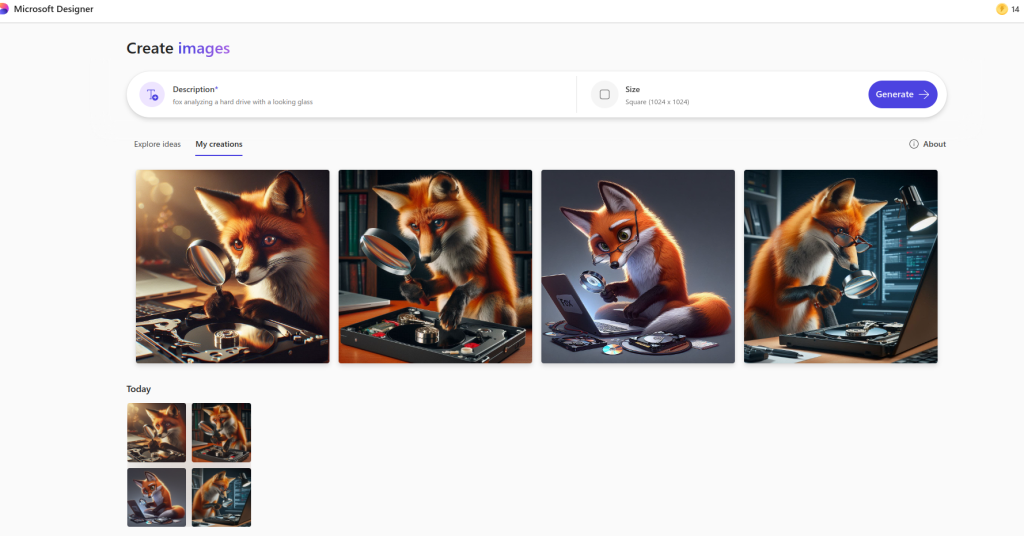
Pixlr: ClipArt is back
Rating: 3/5 (It's OK)
Pixlr is a known online photo editor, very widely used on mobile phones. Recently they also added their AI Image Generator.
The results, four images, came up very quickly after only a few seconds. The results reminded me very much of the "ClipArt" images back in the 90s. The AI generated images kind of matched the description, but not fully.
Freep!k: Nice results – with human fingers?!
Rating: 4/5 (Liked it)
A niche player seems to be Freepik's AI image generator – as I have never heard from them before. Their site was one of the best for User Experience with a quick sign up, a proper UI and without overblown and complex settings.
After entering the prompt, keeping the defaults and hitting Create, it only took a few seconds and BAM!, four pictures are there. At first sight these all looked beautiful… until I realized the fox has human fingers! This ist just too weird. Besides this, the pictures are looking nice and (almost fully) fit the description.
Fotor AI: Photo-realistic and beautiful
Rating: 5/5 (Loved it!)
Last but not least, we got the Fotor AI Image Creator, which also offers a great User Interface with a very simple style selector. The default (as of now) is the Photography 4 style.
After our image description was entered, it took 30s and two resulting AI images were shown. Both results perfectly fit the image description, plus the images themselves are beautiful. It indeed looks as if a fox is analyzing a hard drive.