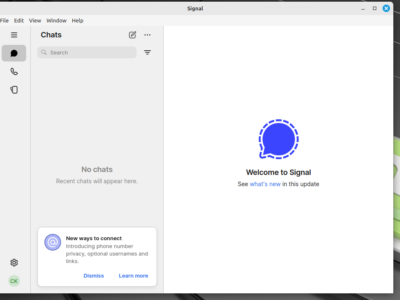After several months of preparations, the official GA (General Availability) release date of Debian 11 (Bullseye) is now known: August 14th 2021!
As previously mentioned, the upcoming Debian Bullseye release entered the freeze phase in January. The first RC (Release Candidate) of Debian 11 was released on April 23rd 2021. Now the finishing preparations are rolling and package maintainers are urged to now really submit all the fixes for packages – or they won't be part of the 11.0 release.
Errata Bugs status
Firmware issue in Debian 11
The really big and important discussion around the Bullseye release is the umbrella bug #989863, which covers a non-working Debian Bullseye on certain hardware due to missing firmware installations.
As of RC1 and RC2, the Debian Installer (d-i) does not properly detect all missing firmware. The previous way hardware detection was handled used dmesg to spot whether or not there was missing firmware which then needs to be installed. However not all devices produce such a line, leading to an incomplete setup with missing firmware.
To fix this, several ways of fixing have been discussed:
- Implement isenkram as additional tool (hardware to firmware detection tool)
- Enable by default the contrib and non-free repository sources
- Patch the debian installer to use additional hardware detection
- By default install all firmware packages except a few packages which would be blacklisted
- Only point to a documentation
As of July 26th, the current approach to fix this is by an additional hardware detection in the installer. Also modaliases was included in the firmware-nonfree package to create a better hardware detection.
If at the end of the installer there is still missing firmware detected, the end users should try to log into the system and manually install the isenkram-cli package – which should solve the remaining missing firmware problem.
This problem also highlights the need of the "unofficial non-free" images from Debian, which by default already allow installations from contrib and non-free repositories. Users having problems after installing Debian 11, should give the non-free ISOs a try.
No graphics after installation
The solution here seems to be to manually add "nomodeset" as a Kernel start parameter. This can be done by editing /etc/default/grub and adding nomodeset in the GRUB_CMDLINE_LINUX_DEFAULT line, followed by a update-grub command.