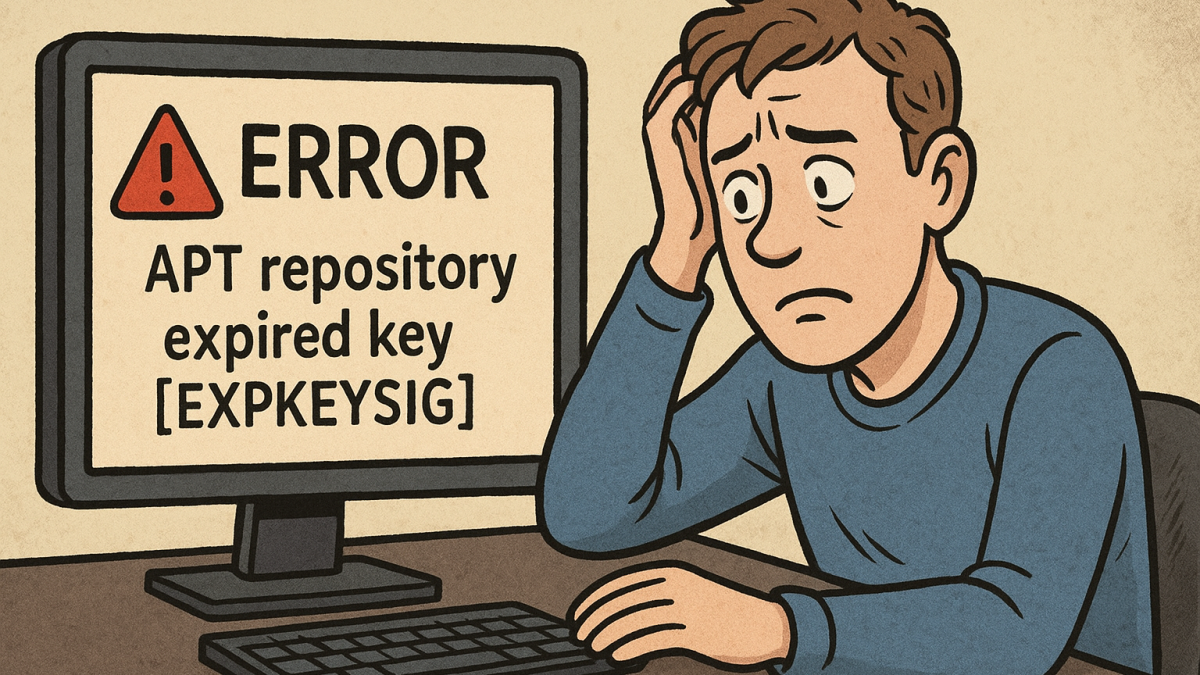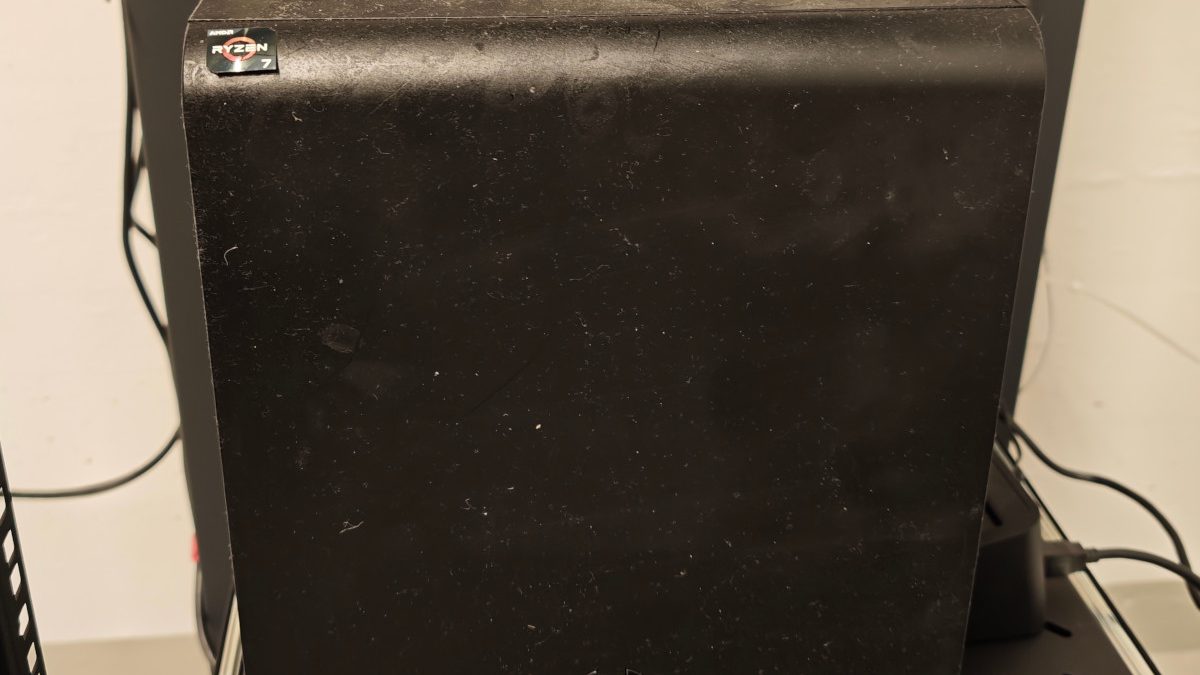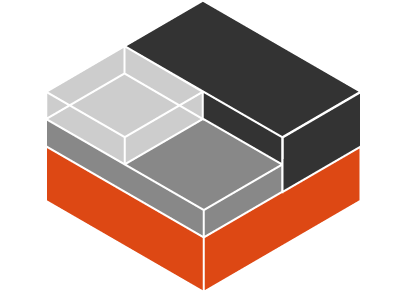A foreign configured raid array is auto-detected by Linux and is named md127 by default. The discovered raid array can be renamed without downtime. Here's how.
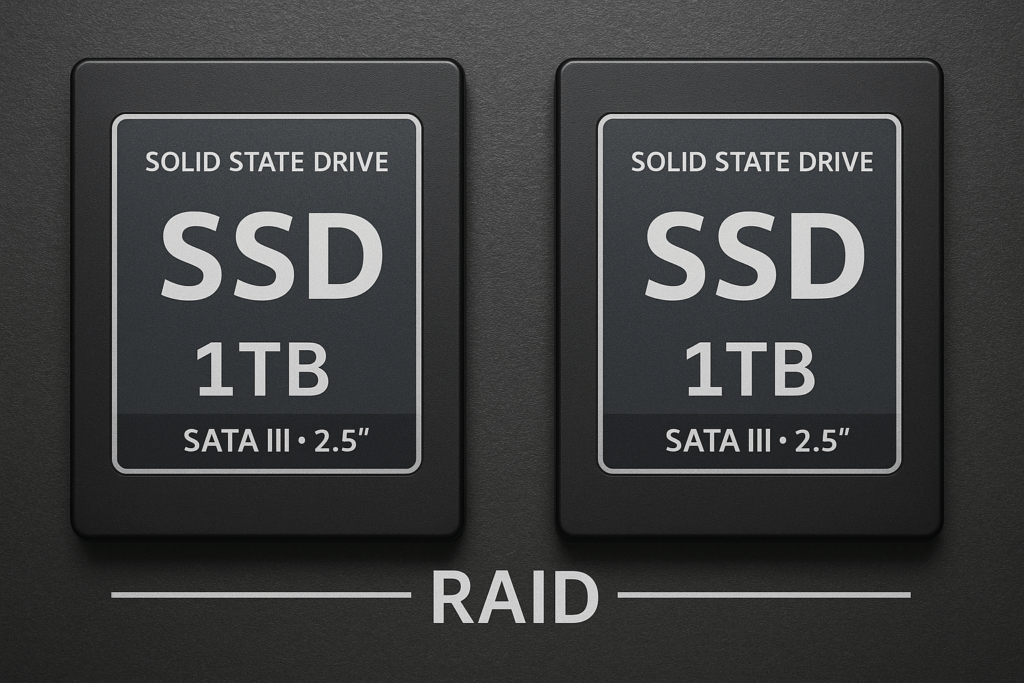
After I physically moved two Western Digital 1TB SSD drives from one workstation to another, the already running Debian Linux auto-detected the two new drives.
Because both drives were configured as a Linux software raid (mdadm) on the old machine, the new machine was able to detect this as well and showed the newly added RAID array as md127:
root@debian ~ # cat /proc/mdstat
Personalities : [raid1] [linear] [multipath] [raid0] [raid6] [raid5] [raid4] [raid10]
md127 : active (auto-read-only) raid1 sde1[3] sdd1[2]
976630471 blocks super 1.2 [2/2] [UU]
bitmap: 0/2 pages [0KB], 262144KB chunk
md1 : active raid1 sda3[1] sdb3[0]
29279232 blocks super 1.2 [2/2] [UU]
md2 : active raid1 sda4[1] sdb4[0]
917840896 blocks super 1.2 [2/2] [UU]
bitmap: 4/7 pages [16KB], 65536KB chunk
md0 : active raid1 sda2[1] sdb2[0]
29279232 blocks super 1.2 [2/2] [UU]
unused devices: <none>To use the same RAID array naming as the other arrays present, I wanted to rename md127 to md3.
Stopping the mdadm array
Before you can rename the md127 raid array, you first must stop the array. The data on it remains and will not be deleted.
root@debian ~ # mdadm --stop /dev/md127
mdadm: Cannot get exclusive access to /dev/md127:Perhaps a running process, mounted filesystem or active volume group?In this situation mdadm throws an error, that the array is already in use. The hint about the active volume group was excellent. As it turned out, the raid device was previously used as a physical volume for a LVM volume group. The new Debian machine has auto-detected and enabled the volume group (vgssd):
root@debian ~ # pvs
PV VG Fmt Attr PSize PFree
/dev/md1 vgsystem lvm2 a-- 27.92g 14.89g
/dev/md127 vgssd lvm2 a-- 931.38g 331.38g
/dev/md2 vgdata lvm2 a-- 875.32g 327.32gThe relevant volume group (vgssd) needs to be disabled first:
root@debian ~ # vgchange -an vgssd
0 logical volume(s) in volume group "vgssd" now activeNow the md127 array can be stopped:
root@debian ~ # mdadm --stop /dev/md127
mdadm: stopped /dev/md127Renaming the mdadm array
The name of the mdadm raid array can be "updated". This can be done by assemble the array. Similar to creating a new mdadm raid array from scratch, however here we use the –update flag and only update the name of the array.
root@debian ~ # mdadm --assemble --update=name --name=3 /dev/md/3 /dev/sdd1 /dev/sde1
mdadm: /dev/md/3 has been started with 2 drives.Note: If you try this before you stop the md127 array, you will get an error that the devices are busy.
The volume group, disabled in the step before, can now be enabled again:
root@debian ~ # vgchange -ay vgssd
1 logical volume(s) in volume group "vgssd" now activeMake the mdadm array name survive a reboot
To make the change persistent after a system reboot, the new array must be added into the array definitions in /etc/mdadm/mdadm.conf.
Launch the following command to obtain the UUID identifiers and names of all the mdadm raid arrays on the system:
root@debian ~ # mdadm --detail --scan
ARRAY /dev/md/0 metadata=1.2 name=debian:0 UUID=b56eb3bb:529f8746:720ce851:94318349
ARRAY /dev/md/2 metadata=1.2 name=debian:2 UUID=80abc2a4:a2c089ea:43d4bdad:90083de6
ARRAY /dev/md/1 metadata=1.2 name=debian:1 UUID=a5b74fa1:22b6010f:439dd718:4b535f55
ARRAY /dev/md/3 metadata=1.2 name=debian:3 UUID=b02f1c28:8bebd054:13c57e21:2fb06992Obviously our focus is on the newly added and renamed /dev/md/3 array. You can now copy this line and add it at the end of /etc/mdadm/mdadm.conf. Verify that the arrays defined in the config file match the output of the mdadm command above.
Or run the following command to append the /dev/md/3 array at the end of the mdadm config file:
root@debian ~ # mdadm --detail --scan | grep "/dev/md/3" | tee -a /etc/mdadm/mdadm.conf
ARRAY /dev/md/3 metadata=1.2 name=irtdsrvp01:3 UUID=b02f1c28:8bebd054:13c57e21:2fb06992