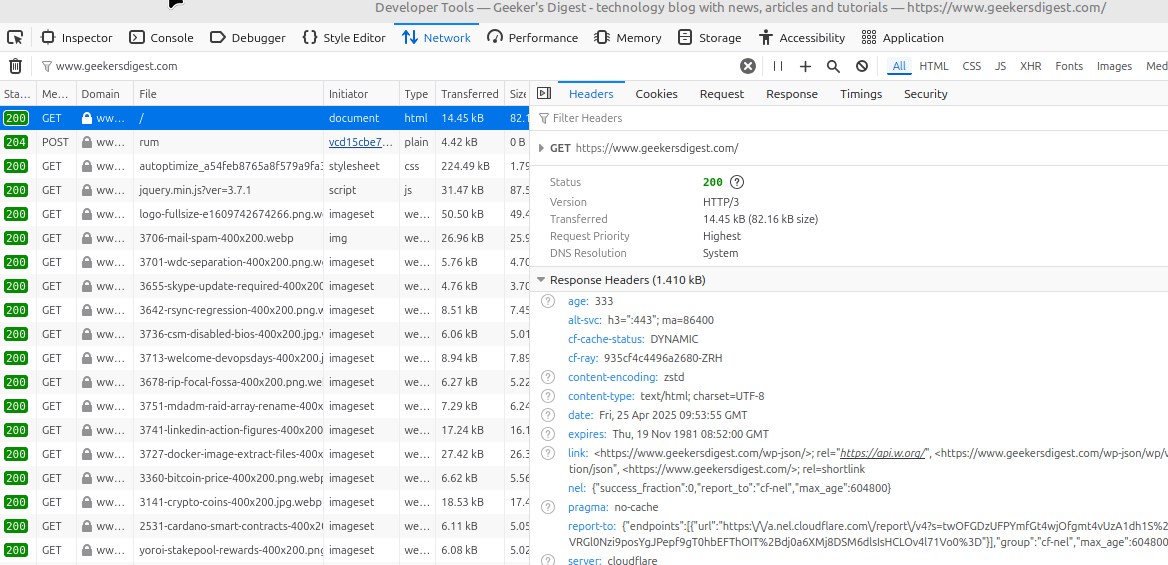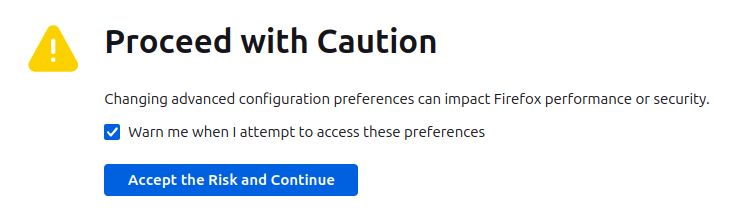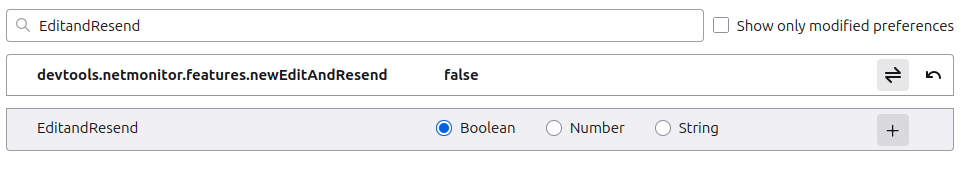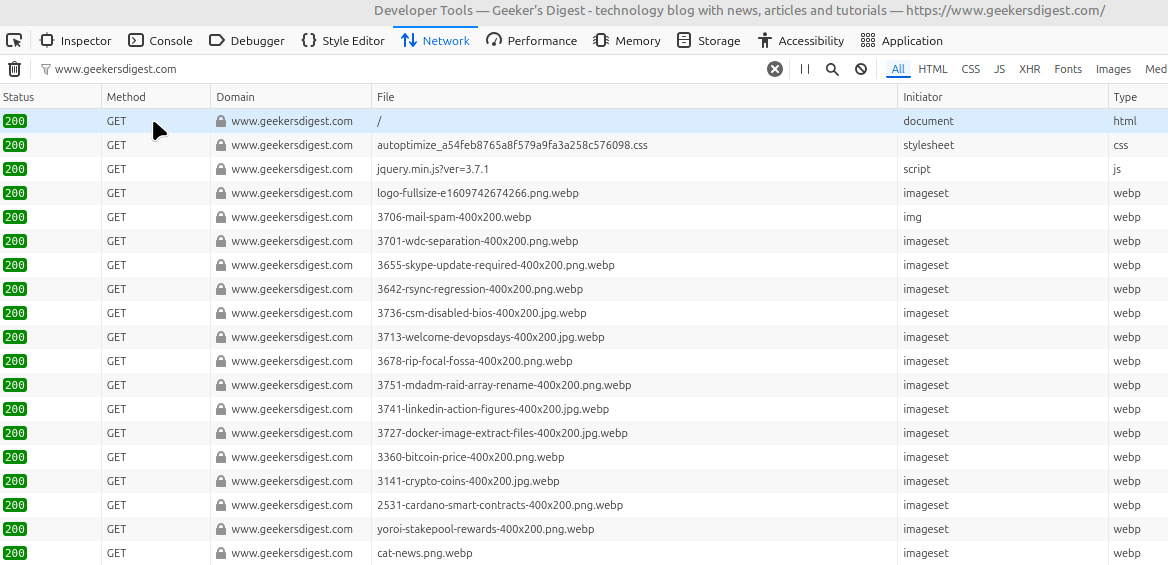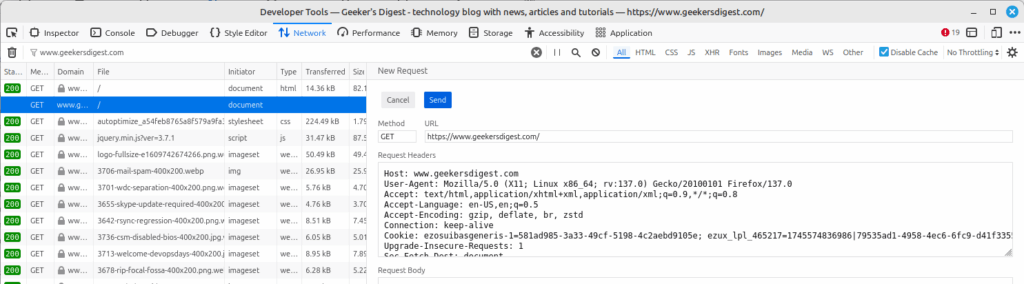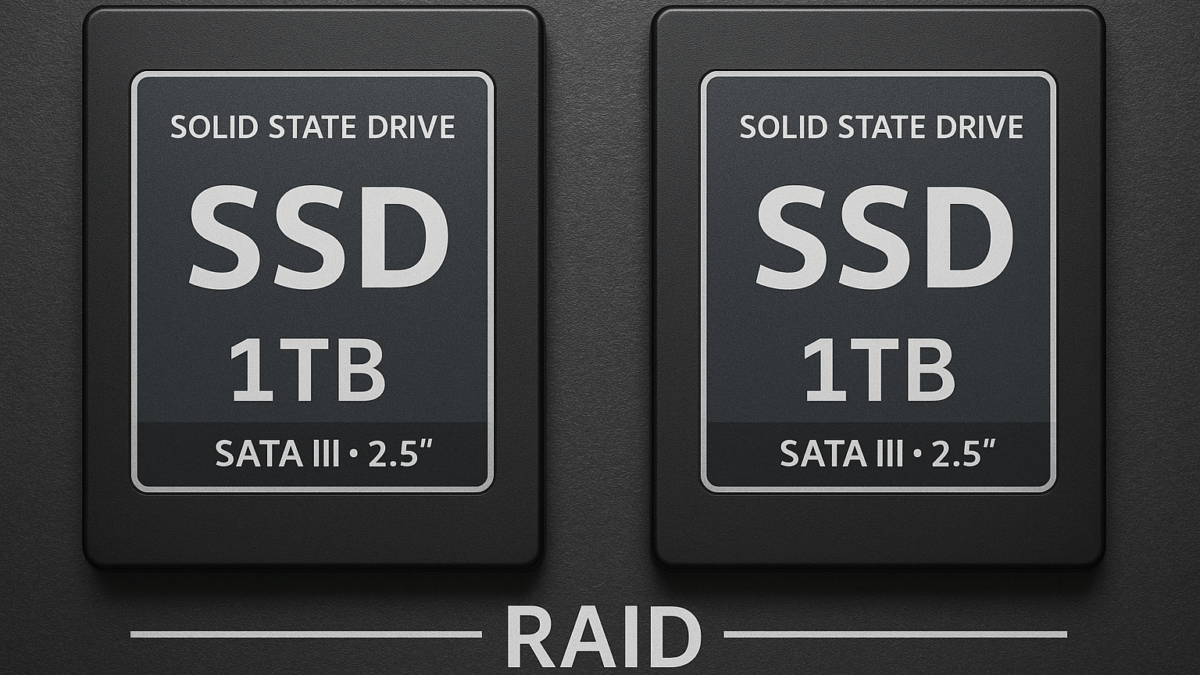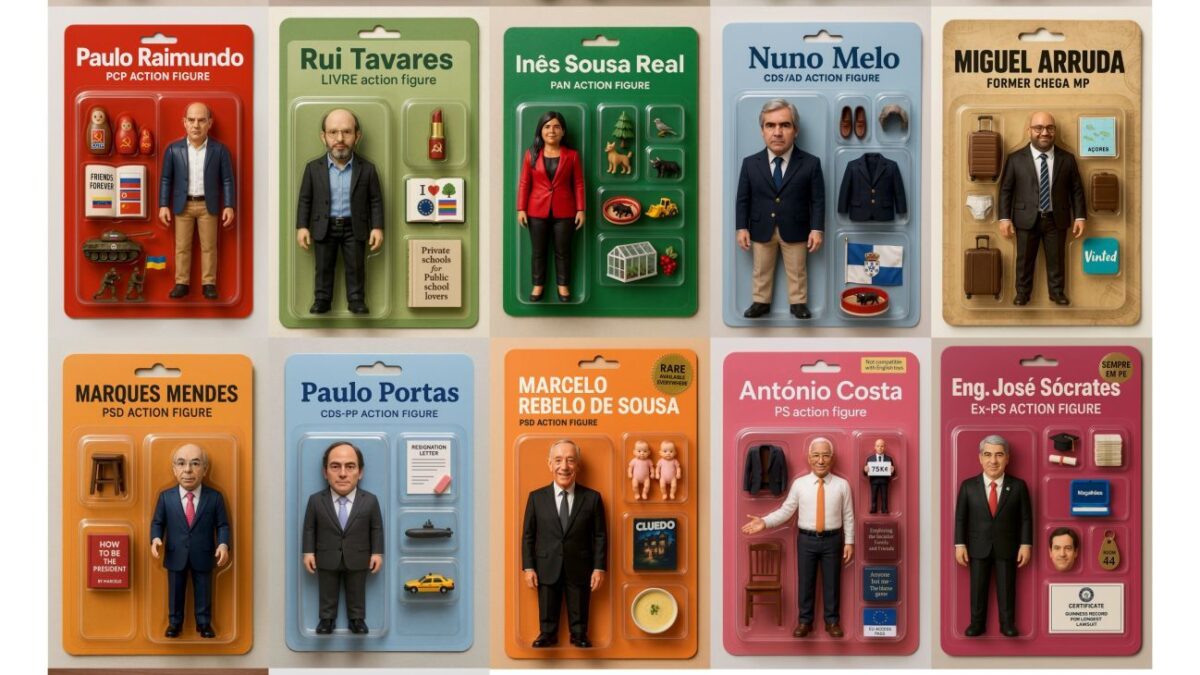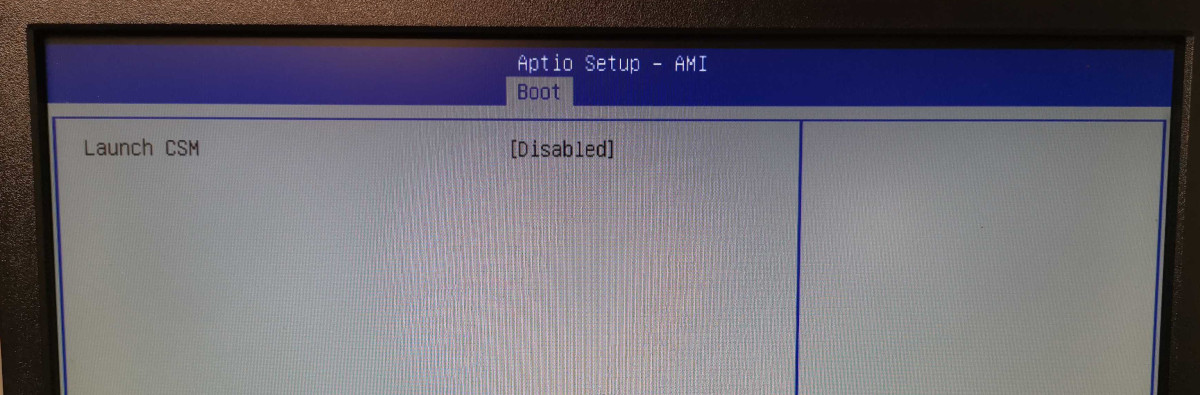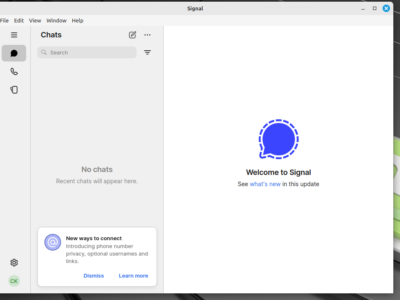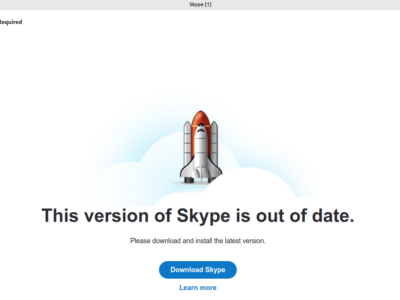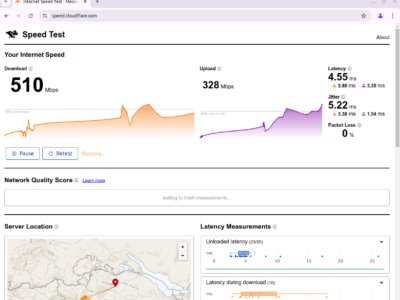When debugging web sites and HTTP errors, the Firefox browser offers the so-called Developer Tools. They can be launched with the [F12] key or by going into the Menu -> More Tools -> Web Developer Tools.
One very helpful tool is to select a request from the Network tab, right-click and use the "Edit and Resend" function from the context menu. This allows to send the same request to the website once again.
Limited modifications in Edit and Resend
However I recently noticed that I can't change the (Request) Headers anymore. Instead of offering an option to modify the headers, they are greyed out. This has definitely worked in the past…
As it turns out, the behaviour changed with the release of Firefox 102 . Unfortunately the official change log does not mention this particular change.
The newEditAndResend feature
As in most situations, the behaviour can be changed back to the original "Edit and Resend" feature by adjusting the Firefox settings. But I'm not talking about visible settings, this is a hidden option.
In your Firefox, simply enter "about:config" into your address bar. This will show a warning, that you need to proceed with caution.
In the search field, search for "devtools.netmonitor.features.newEditAndResend". The default value is true.
To change this, double-click on the entry. The value should turn to "false" and the option itself appear bold.
The old "Edit and Resend" function is back!
Right after changing the option "devtools.netmonitor.features.newEditAndResend", another right-click on a request and "Edit and Resend" now shows a different behaviour. The request headers are now all in a form and can be adjusted.
This is the "old" appearance of the "Edit and Resend" function. I agree, it doesn't look as fancy and has a less good overview than the new one. But at least it allows to modify the headers again – which for debugging errors is sometimes needed.