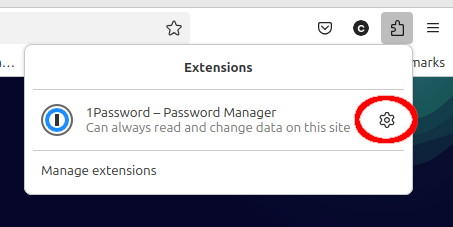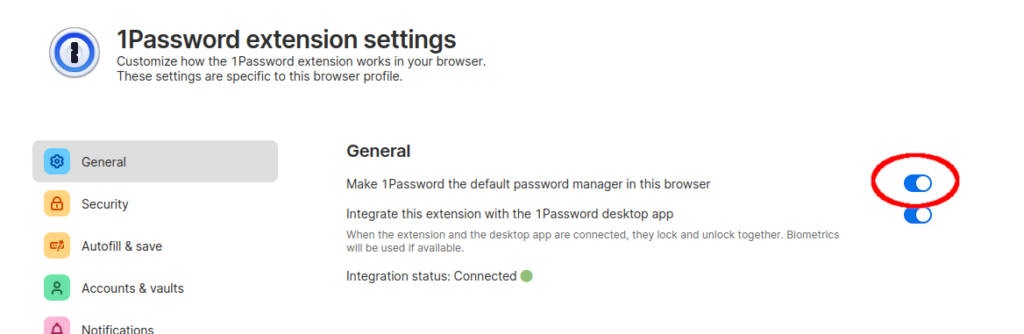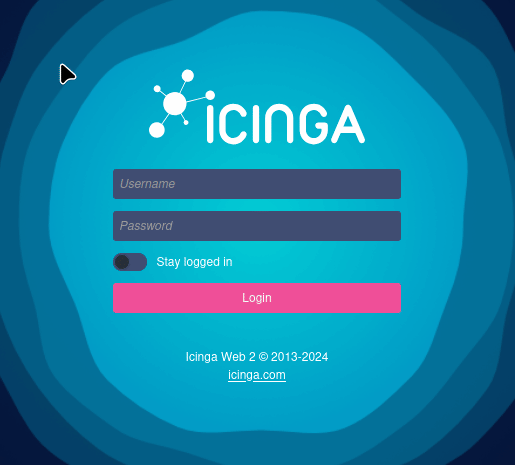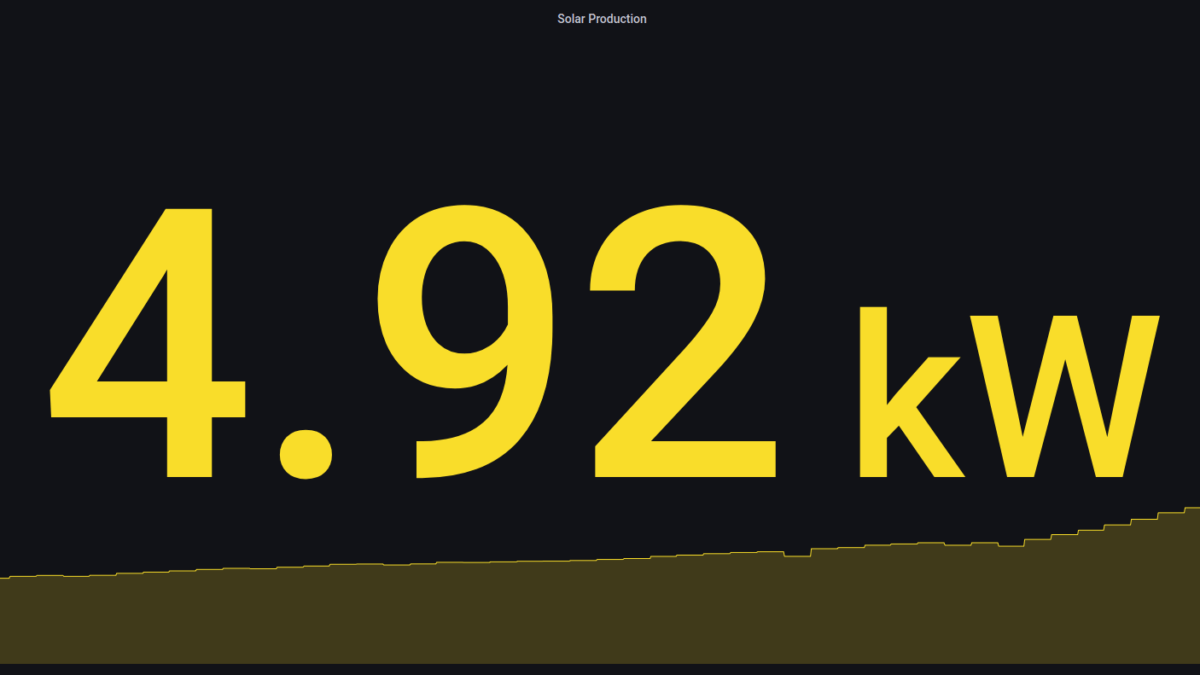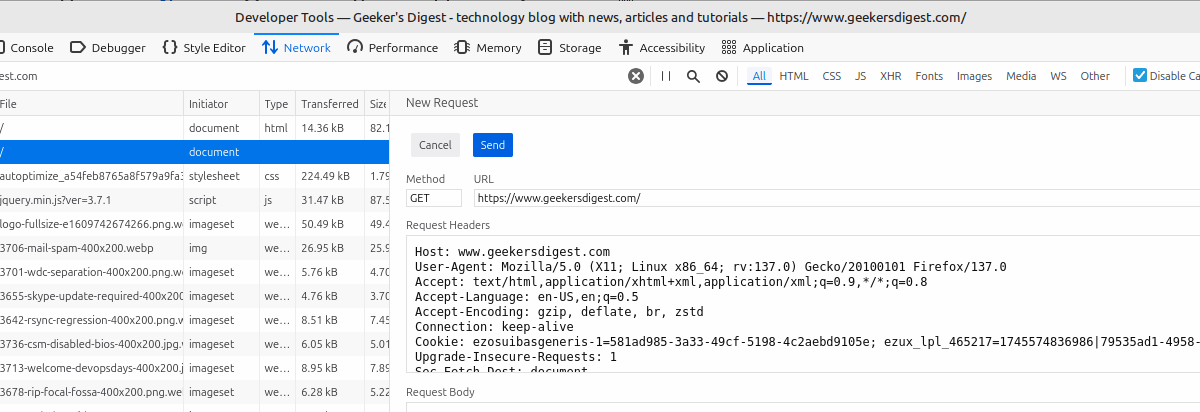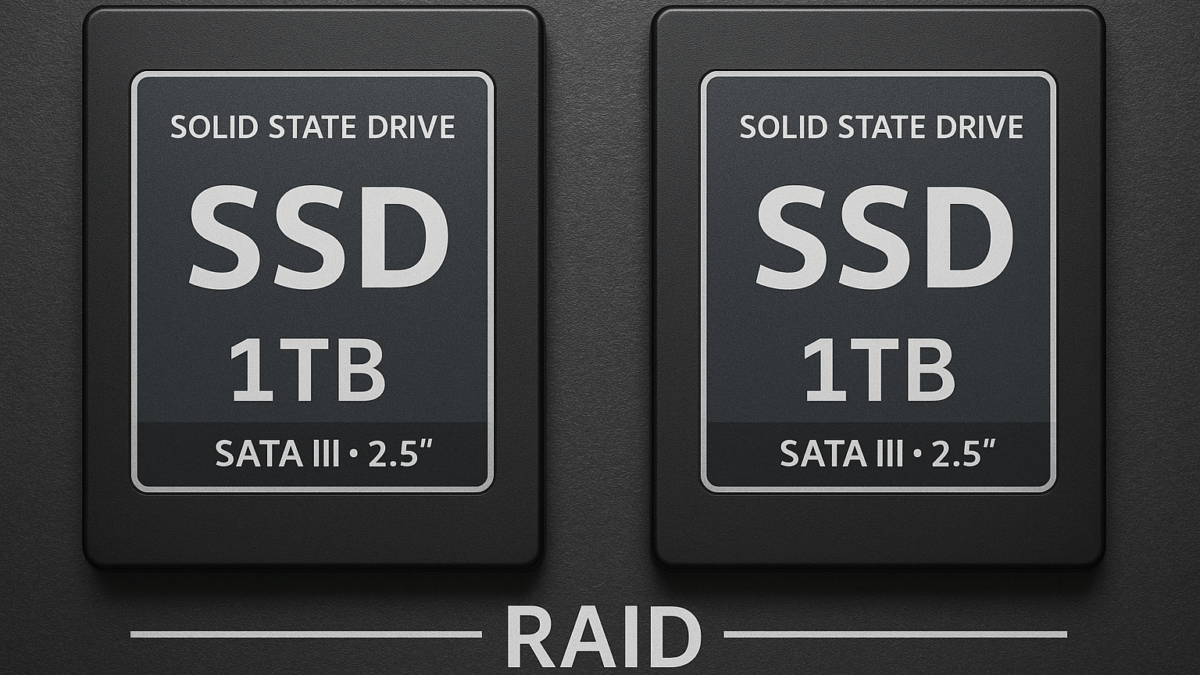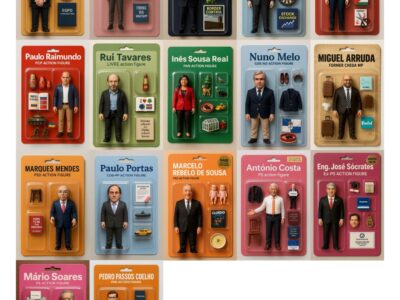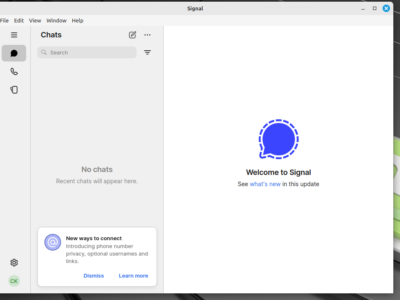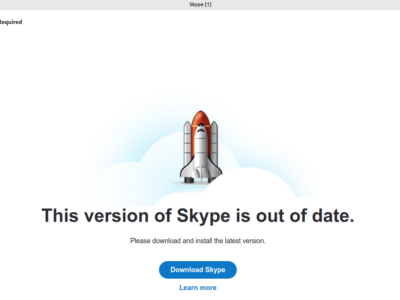1Password is a widely used password manager and also allows to integrate into browsers and fill out (login) forms automatically. For the Firefox browser, the 1Password extension can be installed with a few clicks. However there can be an annoyance when Firefox itself is also used with saved passwords.
No password entries showing up anymore
In the following example, a typical user login form is showing up. A click on the username field usually causes Firefox to present a drop down list with a list of potential credentials to use for this website.
But after 1Password was installed as Firefox extension, the drop down list is not showing up anymore. Has Firefox lost its saved passwords?
At the same time we can also see the 1Password icon showing up i the username field – which is a hint that it's 1Password deciding what to display for this login form.
Change the default password manager
Quick answer first: 1Password is definitely the reason behind that annoyance, that Firefox stops showing the saved passwords in the drop down list.
With the installation of 1Password as extension, 1Password has set up itself as default password manager in Firefox. This can be seen in the 1Password extension settings.
Click on the extension icon (the puzzle icon) in Firefox, click on the wheel next to "1Password – Password Manager" and choose "Settings". This opens up the settings of the extension. The very first option is the most relevant here.
As you can see in the screenshot, the option "Make 1Password the default password manager in this browser" is enabled. This causes Firefox to not show up its own saved passwords in the login forms anymore.
With a toggle on that option, this is disabled and Firefox's own saved passwords become the default option again. This doesn't mean that 1Password is now disabled – now you can use Firefox's saved passwords and 1Password alongside.
Using Firefox saved passwords and 1Password together
Once the 1Password setting was changed and 1Password is no longer the default Password Manager in Firefox, a re-visit to the login website and a click on the username field now shows the known drop-down list of Firefox's saved passwords.
Besides the drop down list, coming from Firefox's own password manager, the 1Password icon is there as well. A click on the 1Password icon shows a different drop down list showing the saved credentials from 1Password.