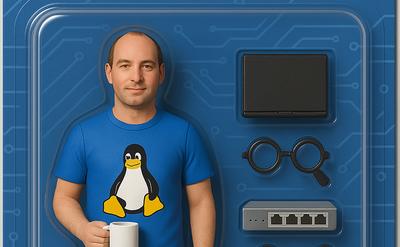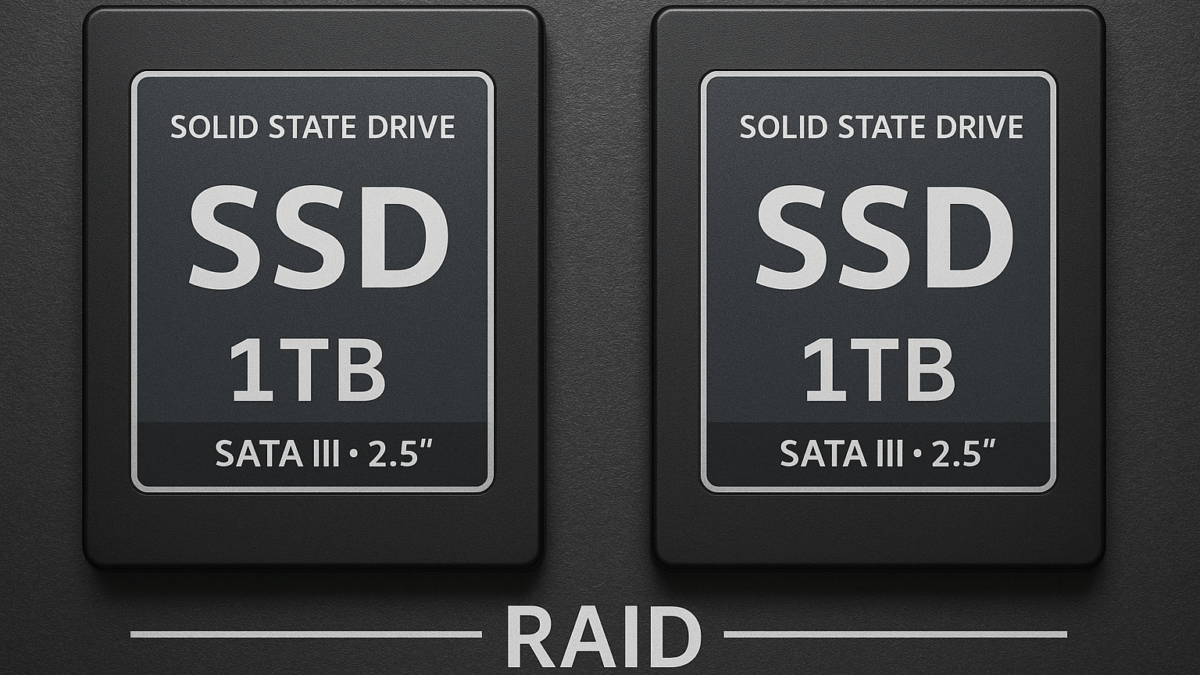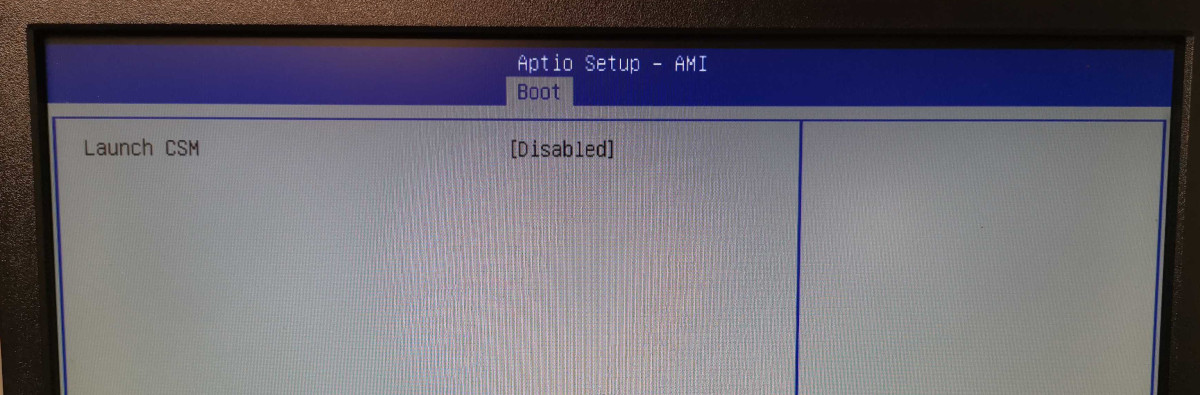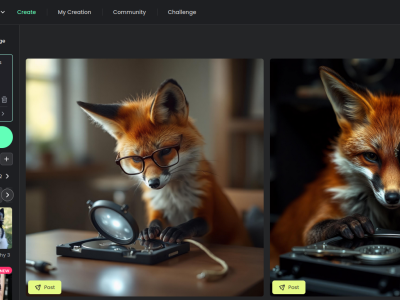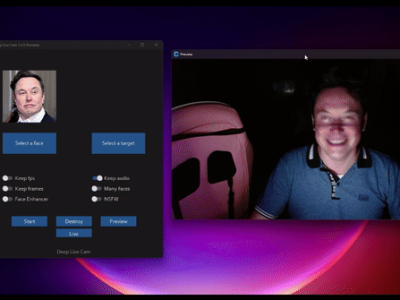In the last couple of days, LinkedIn feeds are filled with so-called action figures of LinkedIn users. The action figure picture is astonishingly well done – in most cases anyway. And it's definitely funny (and way better than selfie or political motivated posts).
But how do you create such an AI generated action figure picture of yourself? The answer is obviously AI – but how?
ChatGPT and the relevant prompt
The trendy pictures can be created with ChatGPT. Once on the chat, use a prompt (Ask anything) in the following or similar style:
Create an image of an action figure in packaging labeled '<MYNAME>'. Use the attached photo as a reference for the face. The <GENDER> figure is dressed in <DESCRIBE CLOTHING>, holding <SOMETHING>. The cardboard section should be <COLOR>. Include an 'Accessories' section with items such as <LIST A COUPLE OF ITEMS>. Make the design visually appealing and reflective of a <BUSINESS SECTOR> industry. Do not include the character image on packaging.
Don't forget to upload your picture using the Plus-Icon (+) just below the prompt.
ChatGPT will work for a couple of minutes, until the picture is shown. The result was funny, to say the least. And pretty realistic, too!
Problems with editing prompt
Once the action figure picture was created, it could be edited. In theory. But by editing the prompt, the previously used picture is somehow lost and ChatGPT may use a completely different face on the virtual action figure.
This is not my face, obviously. ChatGPT used a completely different face after the prompt was adjusted.
In this situation it's better to start over with another picture upload and a full prompt.