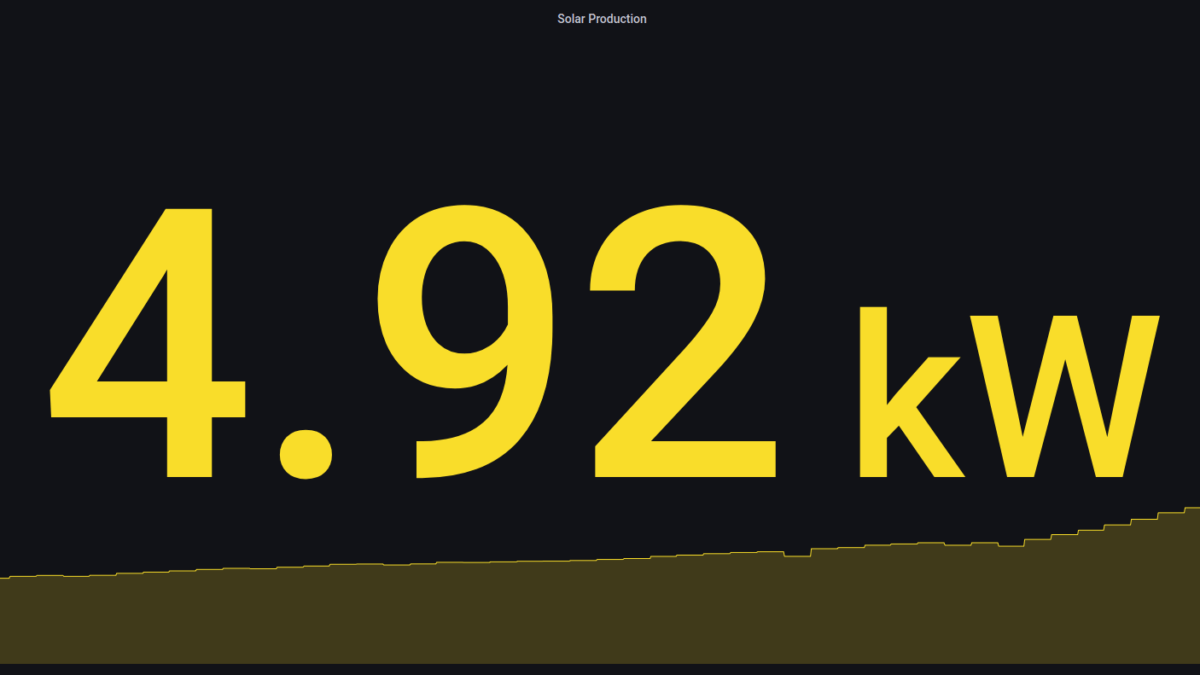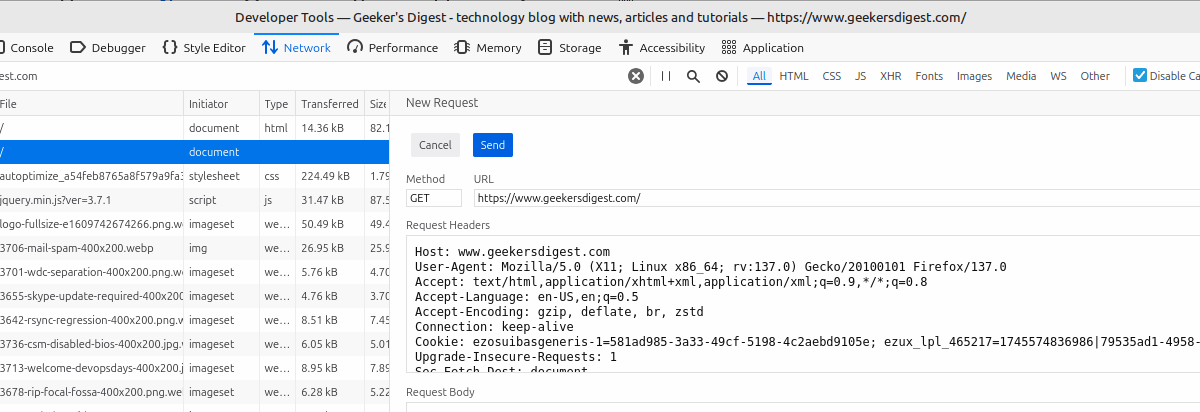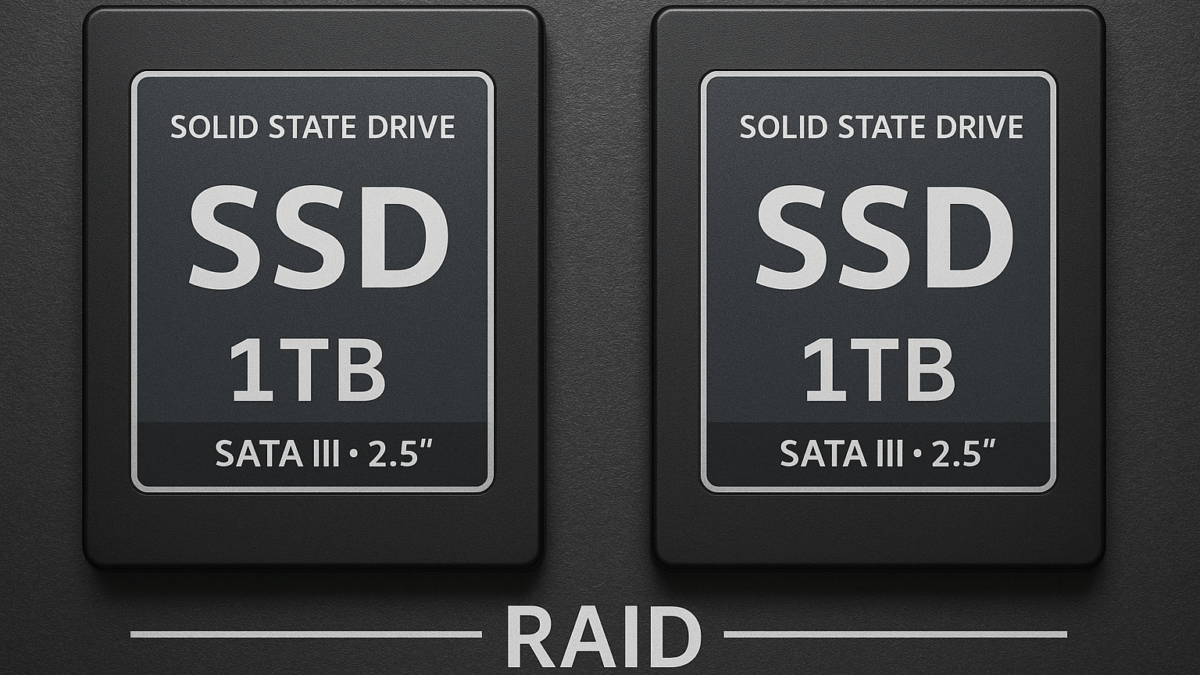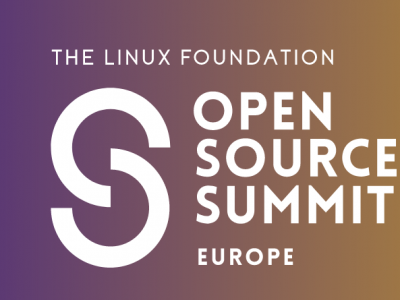Conferences these days often offer a live-stream of one or multiple sessions. This is also offered on the yearly Debian conference, called DebConf.
These live-streams can be watched directly in the browser using the embedded video, but the streams can also be seen in Kodi.
Of course this applies to all live-streams from many conferences, not just DebConf.
Finding the streaming URL
The DebConf conference website publishes the URLs of the streams directly on the streaming page, below the embedded video:
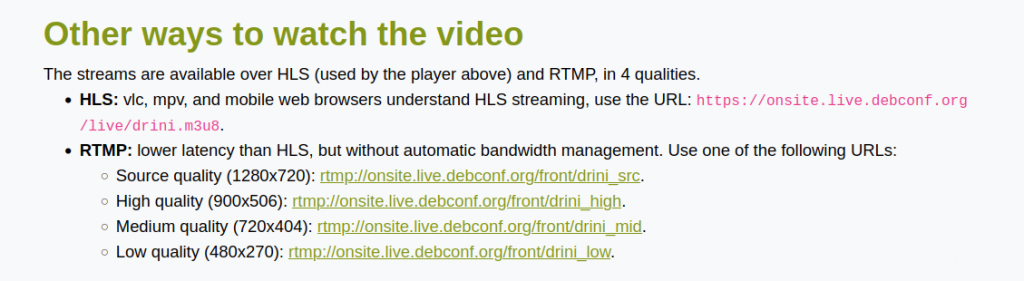
Kodi is able to connect to rtsp and rtmp (and other) streaming formats. This means the mentioned RTMP links should work to start and watch the live stream in Kodi.
Create a strm file
With the streaming URL at and, you can now create a so-called strm file. It just needs to have the file extension .strm to be recognized correctly by Kodi as a streaming source.
If you have direct access to Kodi's local file system, you can create the file in /storage/videos:
LibreELEC-office:~ # cat /storage/videos/DebConf22-Drini.strm
rtmp://onsite.live.debconf.org/front/drini_highAnother possibility is to create the file on an external video source, for example on a network (Samba) share.
Launch the strm file in Kodi
In Kodi, navigate to "Videos" and select the relevant "Media source" where the strm file is located.

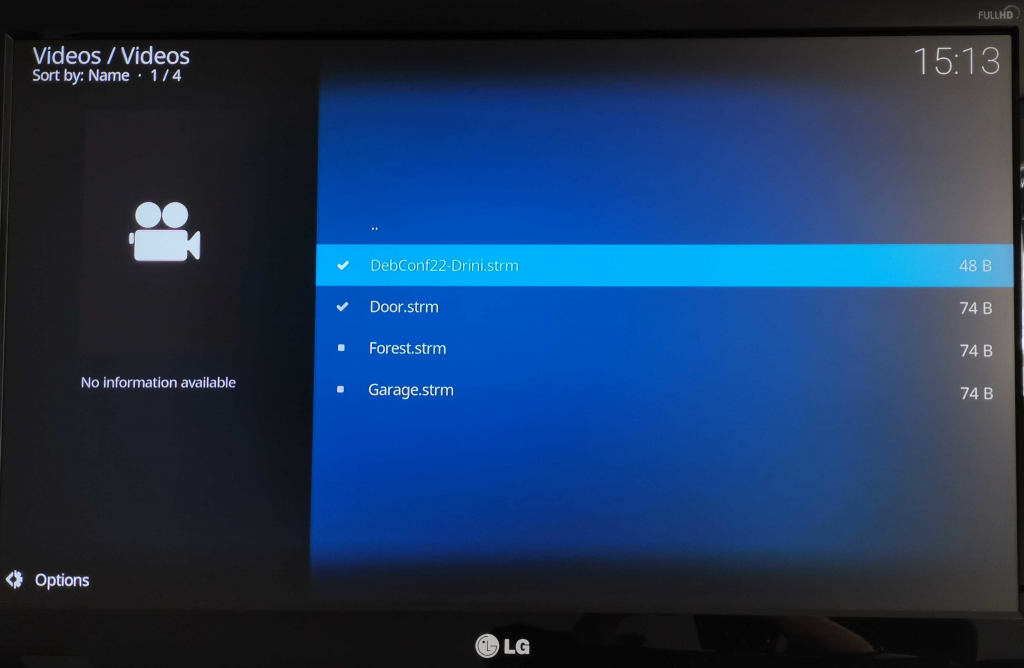
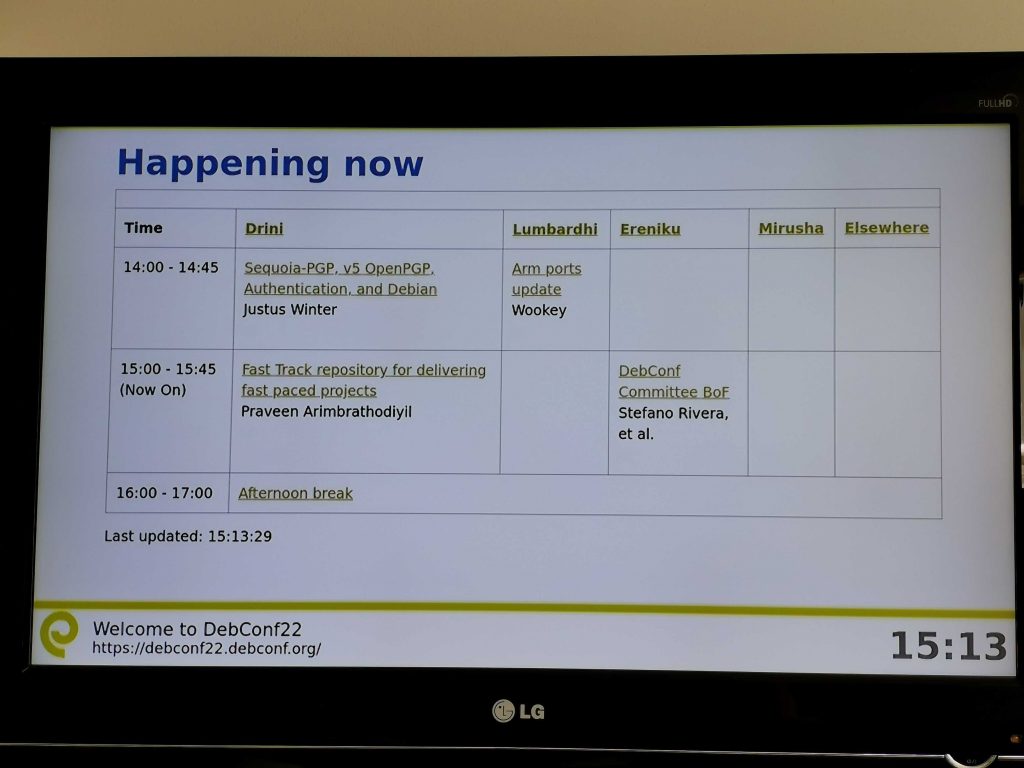
And voilà, you are now seeing the live stream in Kodi.