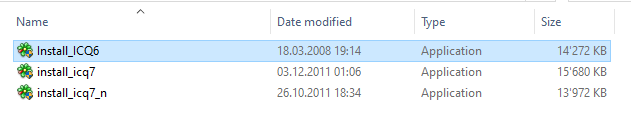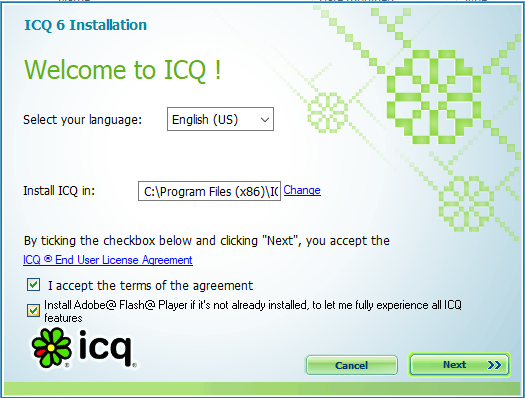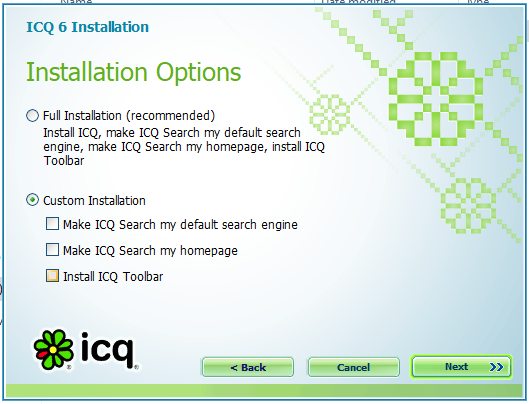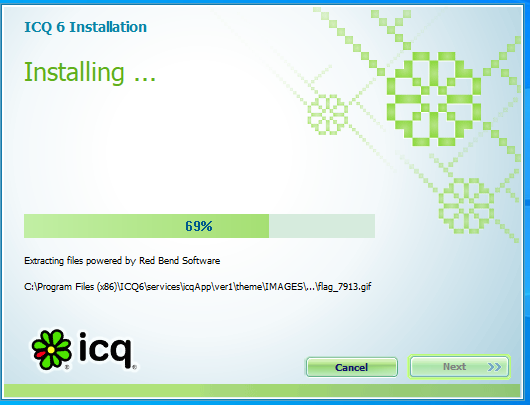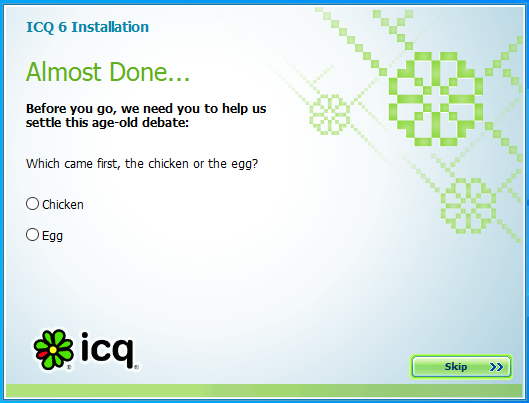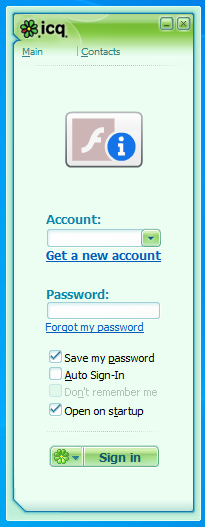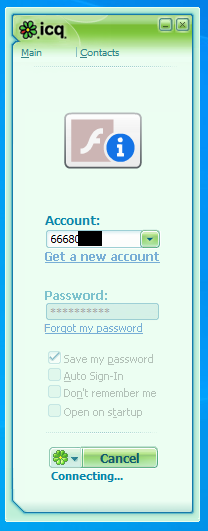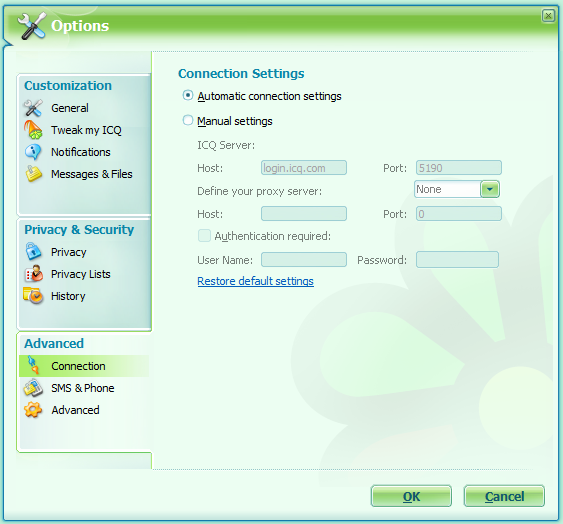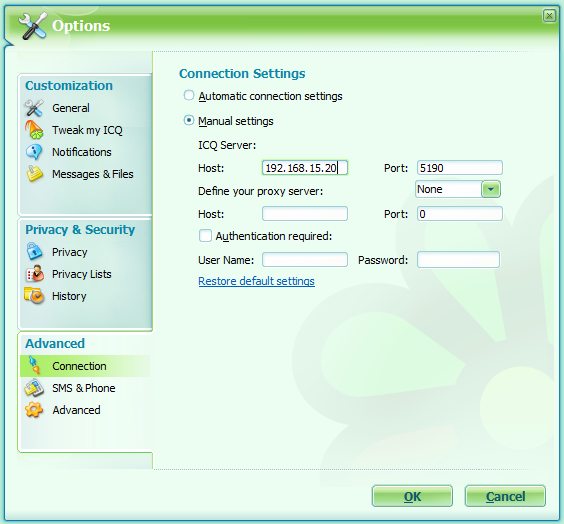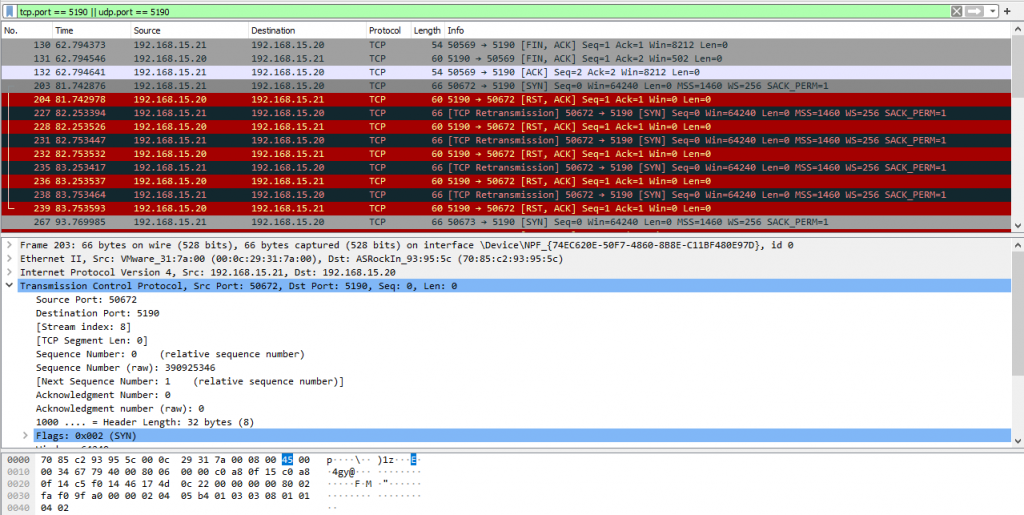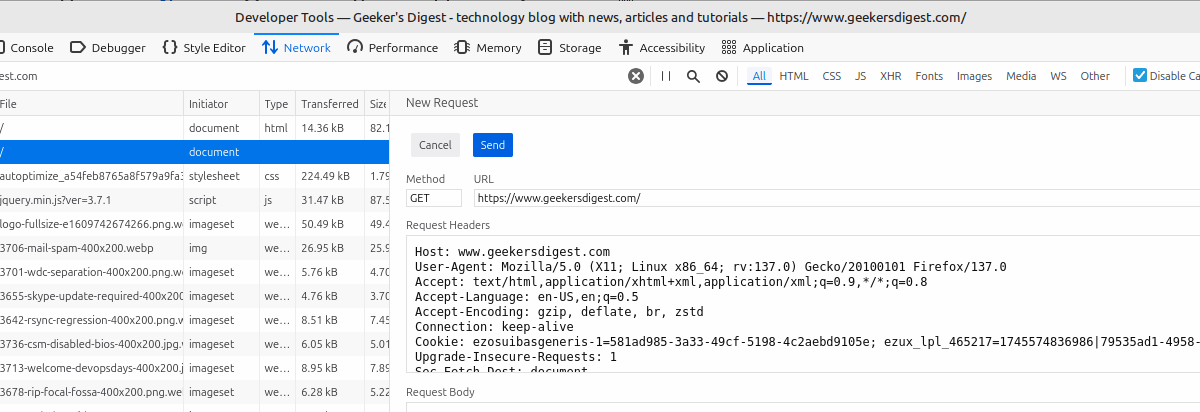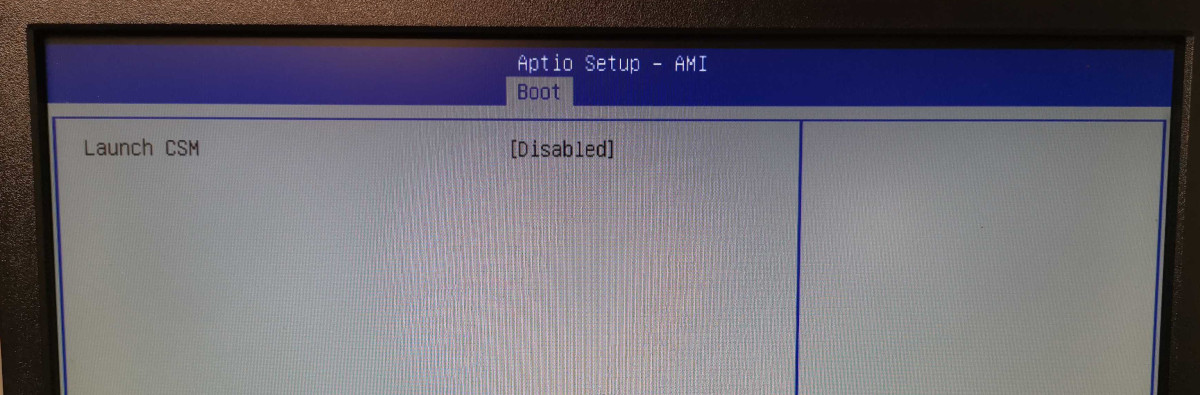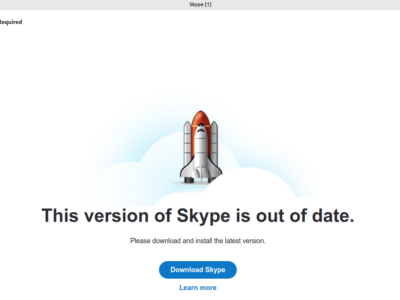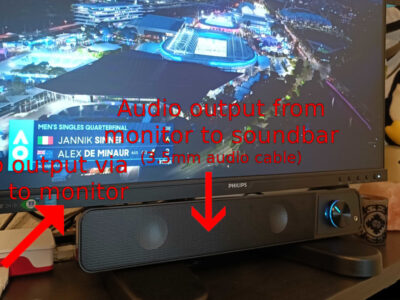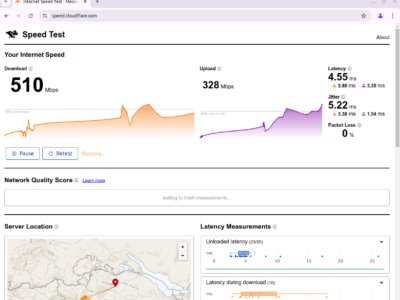ICQ (I Seek You) was one of the first (successful) instant messengers for Windows and was created in 1996 by Mirabilis, a software company from Israel. The flower icon, the green (online) and red (offline) statuses, the famous "uh-oh" sound is probably still in some of our heads – if you have started using the Internet in the 90s.
The question is: If you'd install the ICQ client nowadays, would it still work?
The installation
Let's start by examining the setup executables. The oldest one we've got from a backup is Install_ICQ6.exe from 2008.
Let's try this!
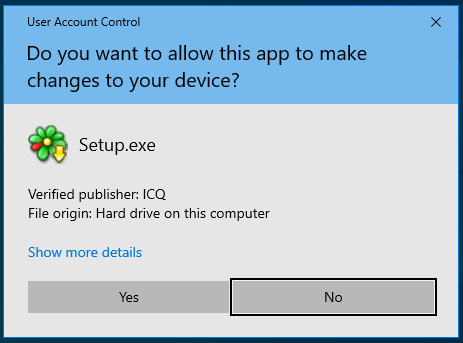
After Windows asks for confirmation, the ICQ setup screen is showing up.
Interesting: ICQ also suggests to install Adobe's Flash Player. Although ICQ was not built on Flash technology (at that time anyway), there were some "features", such as animations, which could be sent in an instant message. Obviously these features were using Adobe Flash.
The next step offers two different installation choices: Full installation or Custom installation.
I personally remember that using the full installation choice was a real pain. The ICQ toolbar in the browser was annoying at best. Let's go for the custom installation and remove all these unnecessary tools.
Finally, ICQ is installing now:
After reaching 100% of the installation, a very important question pops up: Which came first: the chicken or the egg?
And finally, the setup is complete:
The launch
After the installation completed, ICQ is launched and the narrow main window is shown.
If the memorabilia has not set in before, this is probably the moment when it hits you.
Believe it or not, but I still remember my UID number and password from my account created in 1999. So let's give it a shot and try to sign in:
Unfortunately the connection was never established and ICQ tried to re-connect after a couple of seconds.
What is happening under the hood?
Interestingly though, ICQ offers a manual overwrite of the ICQ login server:
By looking at the defaults, the client wants to connect to a server login.icq.com on port 5190. Let's see if we can fake this and setup a listener on port 5190. What I want to find out in particular is whether or not the client was actually encrypting the data or if something could be seen in clear text.
So on another machine in the same network, I launched nc (netcat) and used a simple listener on port 5190.
ck@linux ~ $ nc -l 5190Then adjusted the connection settings in ICQ:
And then was sniffing on both Linux (server) and Windows client. Even though ICQ now tried to connect to the local IP on port 5190, there was no data transmitted in clear text.
What exactly ICQ used to verify the correct login server, we do not know. It could have been a setup of client-server certificate matching or a simple "hello"-style server answer (such as SMTP servers). At least the connection seems to be encrypted.
Unfortunately though, this is the end of the road as ICQ could not be tested further as the login servers seem to be down. Although login.icq.com still points to an IP address, there is no listener on port 5190 anymore:
ck@linux ~ $ telnet login.icq.com 5190
Trying 178.237.20.58...
telnet: Unable to connect to remote host: Connection timed outSummary: Does ICQ 6 still work in 2021?
| Action | Working? |
| Installation | Yes |
| Login | No |
| Instant Messaging | No (requires login) |
Although the client does not work anymore, ICQ is still working when using online in the browser. Use web.icq.com to log in and (continue to) use instant messaging.