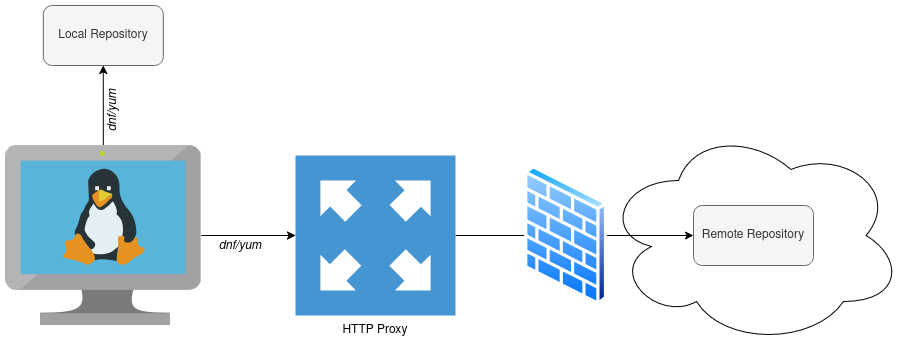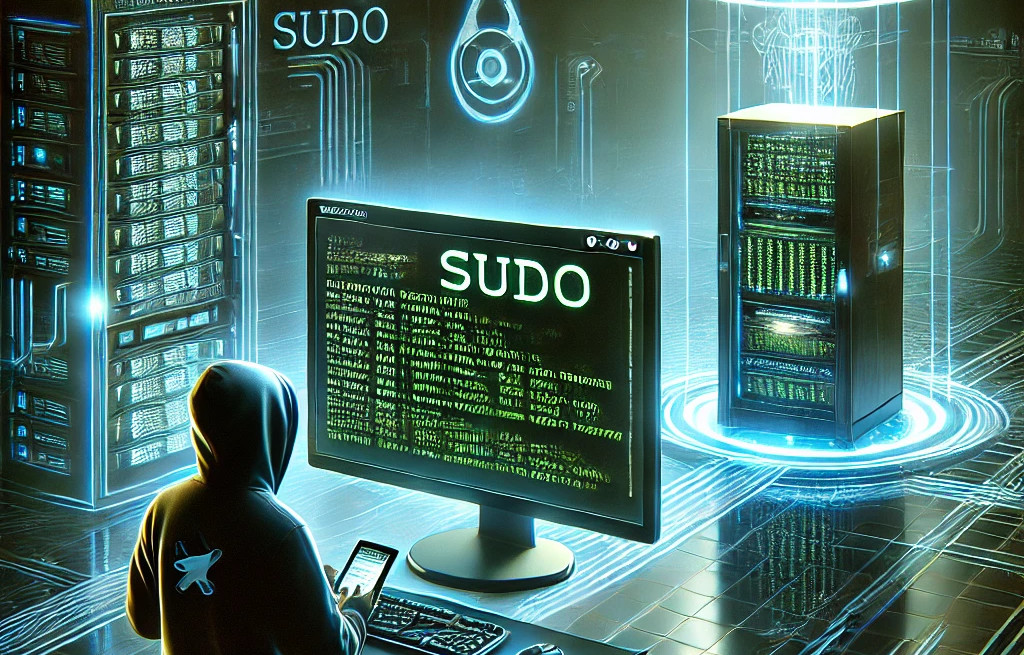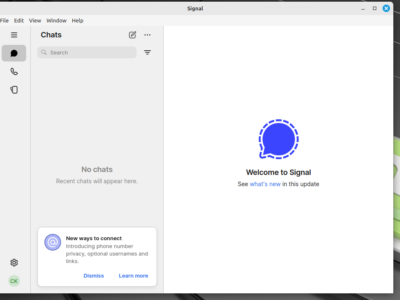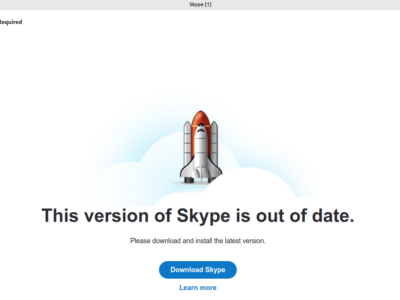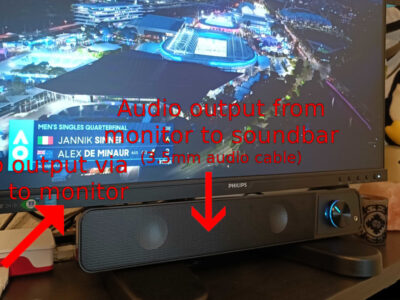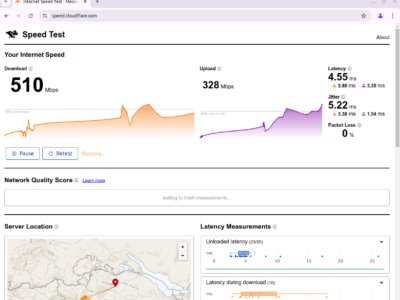Tutorial for all EL distributions
This tutorial applies to all Enterprise Linux (EL) compatible Linux distributions, which use dnf or yum as package/software installation command.
Depending on your network setup, you might be able to access some (internal) repositories, but not public repositories. Although the YUM configuration (/etc/yum.conf) supports a global HTTP proxy setting, the use of an outgoing http proxy can also be defined for specific repositories.
Couldn't connect to server
When dnf or yum is unable to connect to a repository server, the typical error message is the following:
[root@el8 ~]# dnf search alloy
Updating Subscription Management repositories.
grafana 0.0 B/s | 0 B 00:00
Errors during downloading metadata for repository 'grafana':
- Curl error (7): Couldn't connect to server for https://rpm.grafana.com/repodata/repomd.xml [Failed to connect to rpm.grafana.com port 443: Connection refused]
Error: Failed to download metadata for repo 'grafana': Cannot download repomd.xml: Cannot download repodata/repomd.xml: All mirrors were triedAdd proxy option to repo configuration
Let's adjust the configuration for the "grafana" repository, which is in this situation located under /etc/yum.repos.d/grafana.repo:
[root@el8 ~]# cat /etc/yum.repos.d/grafana.repo
[grafana]
name=grafana
baseurl=https://rpm.grafana.com
repo_gpgcheck=1
enabled=1
gpgcheck=1
gpgkey=https://rpm.grafana.com/gpg.key
sslverify=1
sslcacert=/etc/pki/tls/certs/ca-bundle.crtWe can add the "proxy" option which points to the outgoing HTTP proxy in our local network.
[root@el8 ~]# echo "proxy=http://myproxy.example.com:8080" >> /etc/yum.repos.d/grafana.repoThe new line can now be found at the end of the grafana.repo configuration file:
[root@el8 ~]# cat /etc/yum.repos.d/grafana.repo
[grafana]
name=grafana
baseurl=https://rpm.grafana.com
repo_gpgcheck=1
enabled=1
gpgcheck=1
gpgkey=https://rpm.grafana.com/gpg.key
sslverify=1
sslcacert=/etc/pki/tls/certs/ca-bundle.crt
proxy=http://myproxy.example.com:8080Finding and installing packages from the repo via proxy
dnf is now able to connect to the grafana repository using the defined HTTP proxy. All other repositories are still accessed without using a proxy.
[root@el8 ~]# dnf search alloy
Updating Subscription Management repositories.
grafana 2.3 MB/s | 149 MB 01:05
Last metadata expiration check: 0:01:18 ago on Wed 08 Jan 2025 03:16:12 PM CET.
========================== Name & Summary Matched: alloy ==========================
alloy.x86_64 : Grafana Alloy is an OpenTelemetry Collector distribution with programmable pipelines.
alloy.aarch64 : Grafana Alloy is an OpenTelemetry Collector distribution with programmable pipelines.
alloy.ppc64le : Grafana Alloy is an OpenTelemetry Collector distribution with programmable pipelines.
alloy.s390x : Grafana Alloy is an OpenTelemetry Collector distribution with programmable pipelines.