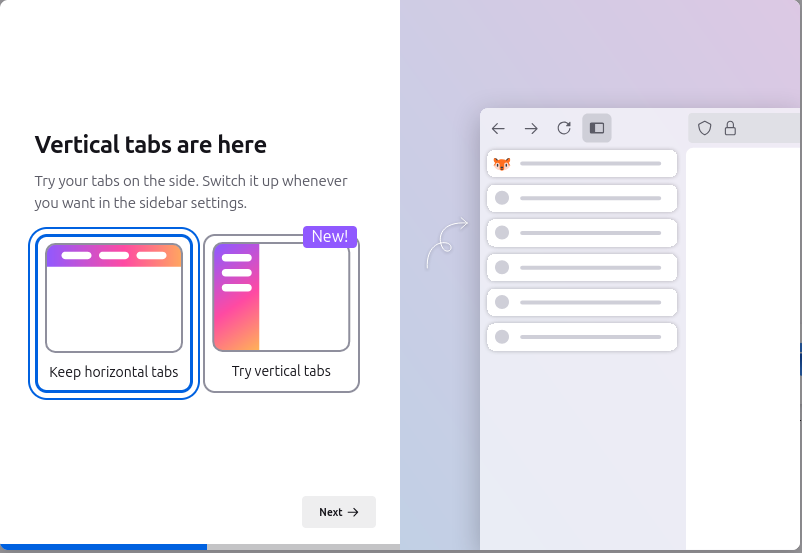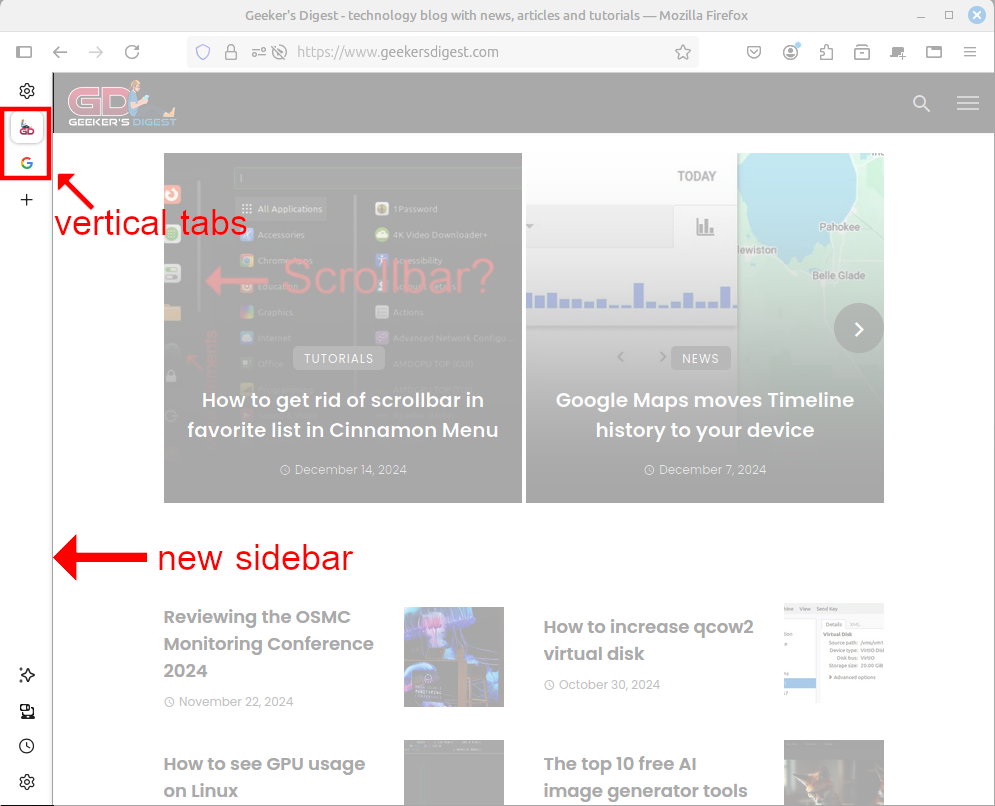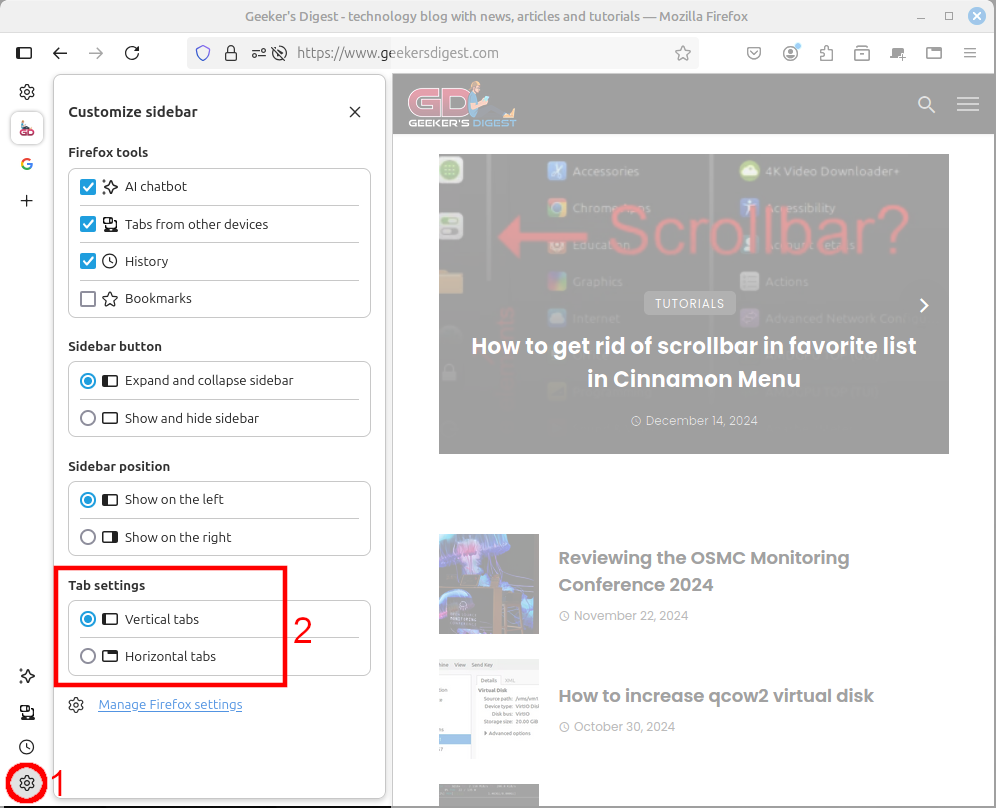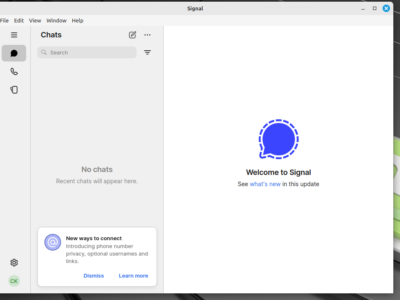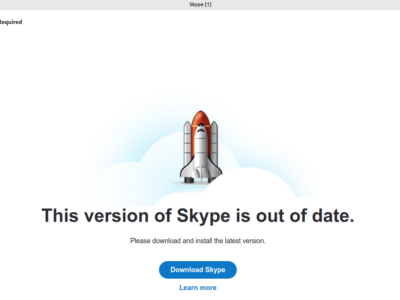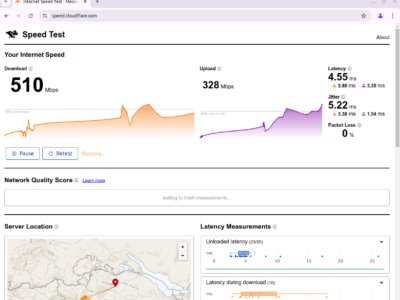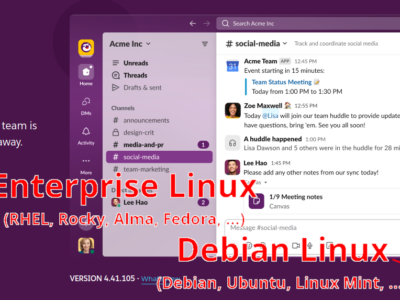After my (Linux Mint bundled) Firefox was updated to version 133, I got the following information popping up at the next Firefox start:
Yeah, why not?
Browser tabs now vertical on the left
After selecting the "Try vertical tabs", the browser tabs are now shown on the left side in a new vertical panel.
This gives the user the choice whether to use the new vertical side bar and access the browser tabs there, or continue using the horizontal browser tabs, below the address (URL) bar.
But speaking of which… How can one switch back to horizontal tabs?
Switching back to use horizontal browser tabs
OK, so you've tried the vertical tabs, but that's not floating your boat? You can easily switch back to the classic horizontal browser tabs. If you know how… There are at least two ways to quickly switch back.
The more intuitive one is to use the settings icon at the bottom of the side bar. A click on the icon opens the "Customize sidebar" menu.
At the bottom of if you can see the "Tab settings". This defines whether to show the browser tabs vertically in the side bar or switch back to the classic horizontal tabs.
Another way is to use Firefox's "about:config" URL to access the setting variables of Firefox. By searching for "sidebar.vertical" you will find the setting "sidebar.verticalTabs". The value should be set to true, if you have enabled vertical tabs and set to false if you use the horizontal tabs.
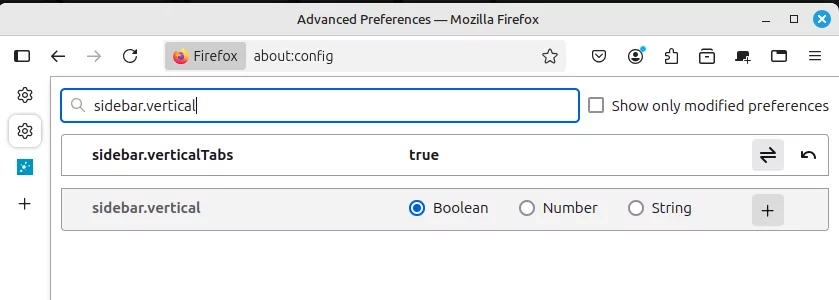
A double-click on the value changes the value from true to false or vise versa. You should notice that the location of the browser tabs immediately changes, too.