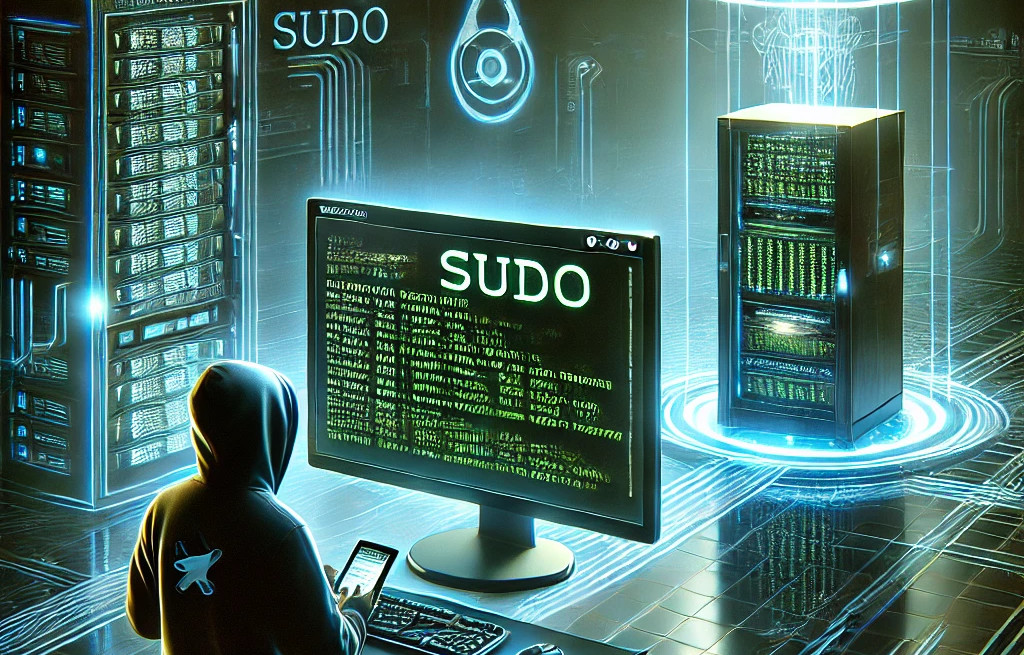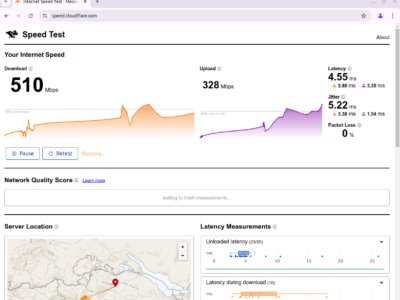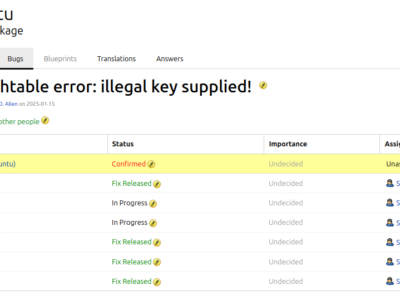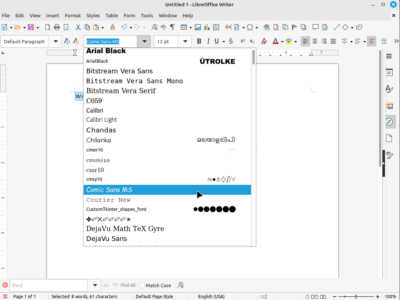A while ago we published an article how to get started with the git command.
Here's a small follow-up post, which might come in handy … when it happens.

Mistake in the git commit message
You have added your changes in your local git repository and are ready to push the changes back to the remote repository.
$ git commit -am "Ticket #107494: Fixing host variable"And this is when you realize: Oh noo, I mentioned the wrong ticket number! It should have been #107492! *facepalm*
–amend to the rescue
The git commit command supports additional parameters. One of them is the –amend parameter. This allows you to re-edit your previous commit:
$ git commit --amendThis opens up an editor inside your terminal. Depending on your $EDITOR variable, this could be nano, vim or something else. If you want to change the editor, you can set the $EDITOR variable again:
$ export EDITOR=vimThe editor opens and shows your last commit message, which you can now change inside the editor. Once you have edited the text, save and exit the editor (:wq in vim). The output in the terminal will show your new commit message:
[master 66c4fe52] Ticket #107492: Fixing host variable and reference
Date: Fri Aug 18 13:59:59 2023 +0200
2 files changed, 2 insertions(+)You can now push your commit(s) to the remote repo and continue working normally, as if nothing had happened.
$ git push You can verify the adjusted commit message in the git log history:
$ git log|head -n 1
commit 66c4fe52e5d6db6186050c8cad6d611947df53bc
$ git show 66c4fe52e5d6db6186050c8cad6d611947df53bc
commit 66c4fe52e5d6db6186050c8cad6d611947df53bc (HEAD -> master, origin/master, origin/HEAD)
Author: Developer <[email protected]>
Date: Fri Aug 18 13:59:59 2023 +0200
Ticket #107492: Fixing host variable and reference
[...]Note: git commit –amend only works BEFORE you do a git push. Otherwise your commit message was already pushed to the server.